Bulk Rename Utility – Advanced File Renaming Made Easy
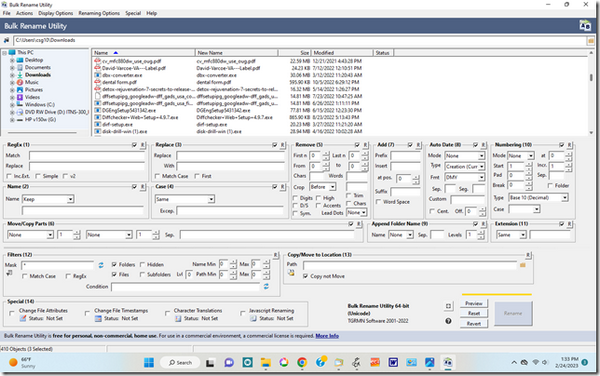
Today, we’re going to discuss renaming files. One thing almost all of us computer users do is rename files. There are many reasons why we all need to rename files, but let’s use an example we can all relate to. Photos. Most of us take photos with a smartphone (or digital camera) and when they’re saved they are given arcane names like 0101142003 or DSC2301. Maybe that works for general everyday pictures, but what about those special pictures like the birth of your grandchild, a special vacation, a wedding, etc?
You can rename files using nothing more than File Explorer in Windows 10 or Windows 11. And for general file renaming, it works well. Most of us won’t need anything else… See this page for our tutorial.
But some of you want to do advanced file renaming – for example using different prefixes and/or suffixes for files in a folder. Our freeware pick automatically renames photos individually using the EXIF (metadata) that’s included in the coding for all JPG files. You can’t do advanced file renaming with Windows File Explorer. You’re going to need something else.
Several weeks ago, Cynthia wrote to us because she needed a utility to do some advanced file renaming, and asked us for a suggestion. We suggested Easy File Renamer https://easyfilerenamer.com/index.html as a good choice for renaming files, but even it would not do the advanced file renaming she needed to do (adding different suffixes and prefixes to files in the same folder). But our suggestion did lead her to a program called “Bulk Rename Utility” which allowed her to do all the complex file renaming she needed to do, including adding different prefixes/suffixes to files in the same folder.
Although we didn’t have any advanced file renaming we needed to do, we did put the program though some tests and barely scratched the surface of what this amazing program can do. Perhaps the most amazing thing about the Bulk Rename Utility is that it is FREE for personal/private use.
Here are some screenshots we took during our test just to show you some of the features the Bulk Rename Utility has…
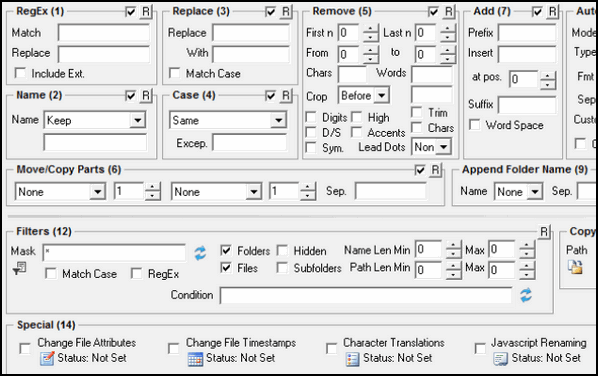
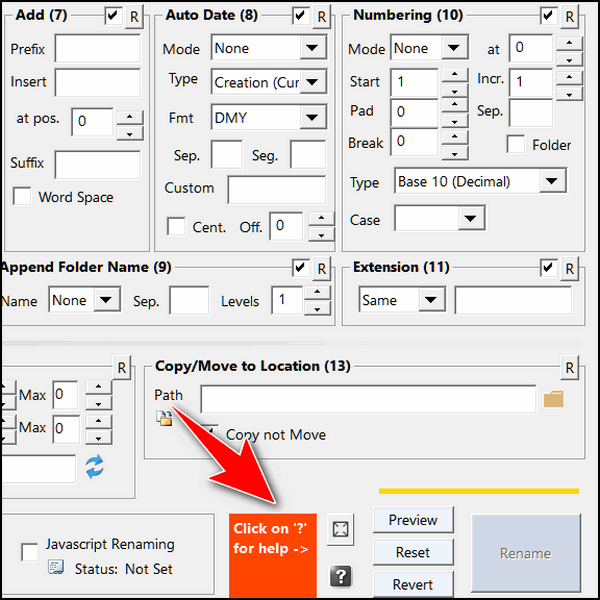
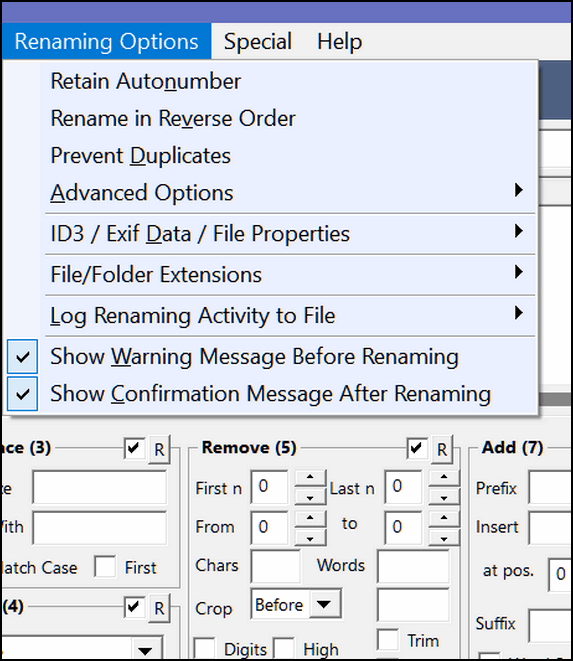
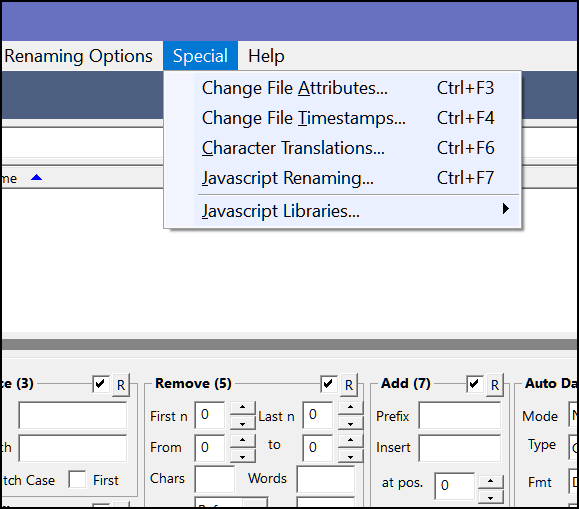
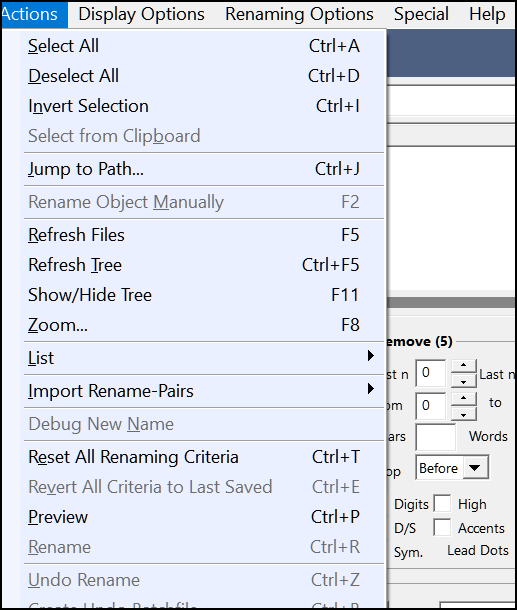
From the screenshots above, you can see many of the features of this program and how many renaming options this program provides. And we’ve barely scratched the surface.
And here come the developers of Bulk Rename Utility to tell you more about this amazing application:
Bulk Rename Utility: file renaming software for Windows.
Bulk Rename Utility is free of charge for personal, private use, at home. To use Bulk Rename Utility within a business entity, company or for commercial purposes, a commercial license is required.
Bulk Rename Utility allows you to easily rename files and entire folders based upon extremely flexible criteria.
Add date/time stamps, replace numbers, insert text, convert case, add auto-numbers, process folders and sub-folders….plus a whole lot more!
Rename multiple files quickly, according to many flexible criteria.
Rename files in many ways: add, replace, insert text into file names. Convert case, add numbers. Remove or change file extensions.Check the detailed preview before renaming.
Rename photos using EXIF metadata (i.e. “Date Picture Taken”, “Resolution” and other information embedded in all JPG photo files) Rename your holiday pictures from a meaningless dsc1790.jpg to NewYork1.jpg in a flash.
Rename MP3 files using ID3 tags (a.k.a. MP3 ID3 tag renaming).
Rename files using Windows File Properties (e.g. media video length, width, height, rate, publisher, etc).
Change files’ creation and modification time stamps.
Easy to Install. Download and start renaming your files now!
Features:
Basic Features
Rename files, folders or both.
Remove, add or change text in the file names.
Perform text substitution.
Change the case of file names.
Remove characters or words.
Remove digits or symbols.
Append or prepend text to file names.
Append the parent folder’s name to a file name.
Append dates to file names in many formats.
Add text from the clipboard to multiple file names.
Auto-number files with very flexible rules.
Preview the new names before renaming.
Sort the file details by any column.
Save your renaming criteria into favorites.
Filter files to rename using wildcards, name length or path length, regex or even javascript conditions.
32-bit and 64-bit application.
Portable / no-install version.Advanced Features
Add “Bulk Rename Here” to the Windows Explorer for quick access (optional).
Directory recursion – process files/folders in all sub-directories too.
Use Regular Expressions to rename files / folders.
Use Javascript to rename files / folders.
Rename files from an input text-file list (CSV).
Create an Undo batch file.
Log all renaming activity to a log file.
Change file and folder date/timestamps (created, modified, accessed).
Change file/folder attributes (hidden, read-only, archived).
Rename files using Windows File Properties (e.g. length, width, height, rate, publisher, title, etc). More than a hundred attributes for different file types.
So… if you need to do some advanced file renaming, make it a lot easier on yourself and download Bulk Rename Utility. You’ll be amazed at all its advanced features and how easy it can make renaming files any way you need to rename them. It’s so good, it’s now a Cloudeight freeware pick!

