Bursting your search bubble
If you have read our article on Search Bubbles then you probably have some concerns about Google — and other search engines. So we are going to take a few minutes today to show you how you can see all the goods Google has on you — and how to delete all of it including your Google history..
Since your “bubble” is based your search history, the Web sites you visit, the things you click, your behavior on social media, your Facebook Likes and your Twitter re-tweets, and the notion that we call click what we like more than what we don’t like, you are allowing Google to filter your searches through your bubble and that skews the searches based upon what you like.
The concept of preaching to the choir is not hard to understand. It’s used all the time by TV stations, print media and others all the time. For instance: Conservatives watch Fox News and listen to Rush Limbaugh because they see and hear the things they want to see and hear. Liberals read Huffington Post and watch MSNBC because they see and hear what they want to see and hear. Google filters your search through your bubble so you see the search results you want to see. And folks PLEASE don’t turn this into a political debate, those are just examples and even if you think MSNBC and FOX New are fair and balanced, these are just examples!
If having your Google searches filtered through your bubble bothers you and you’re nervous about it, we’ll show you how to erase your Web History (all your search history and all the sites you’ve visited) in a few easy steps. Will all this prevent Google from bubbling you? Probably not, but it does give Google less information with which to create your bubble.
Here’s how to erase your Google Web History (you must have a Google account / Gmail account to do this):
1. Log in to your Gmail account
2. Once you’re logged in, type https://www.google.com/history in your browser’s address bar
3. You may need to sign in to your Google account again.
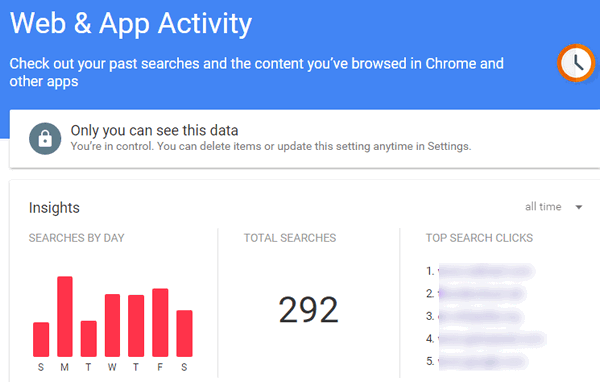
You’ll see all the Web History that Google has collected — if you scroll down this page you’ll see every search you’ve ever made. If you have a lot of searches and history, you will continually be clicking “Show more” as you reach the end of each page.
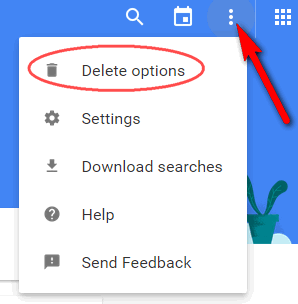
- Now click on the 3 vertical circles icon, then from menu which appears choose “Delete options”.

Now tick the circle next to Advanced and click the down arrow and select “All time”. The click “Remove”
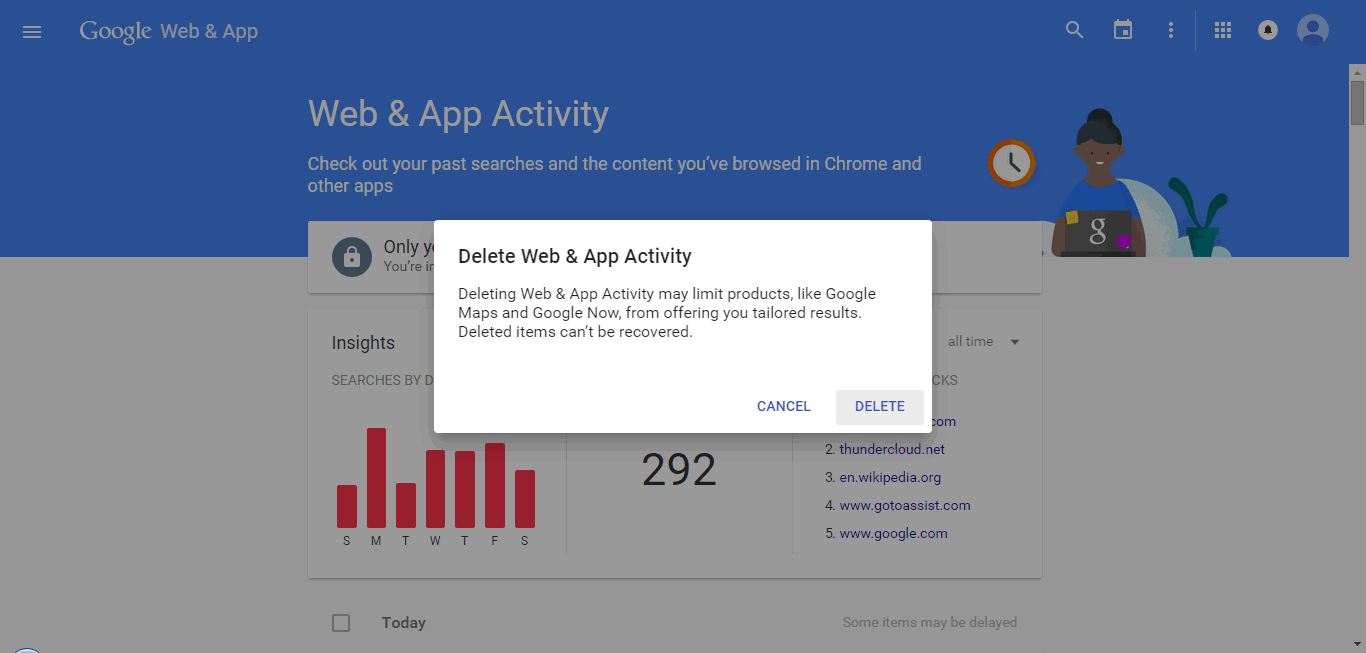
You’ll get a warning which tells you that removing all this history will render all kinds of Google tracking useless and they make it sound like you’re losing something valuable. They want your information and they don’t want you to remove it. If you want to burst this part of your bubble, click Delete. You clicked Delete, right? Good Job!
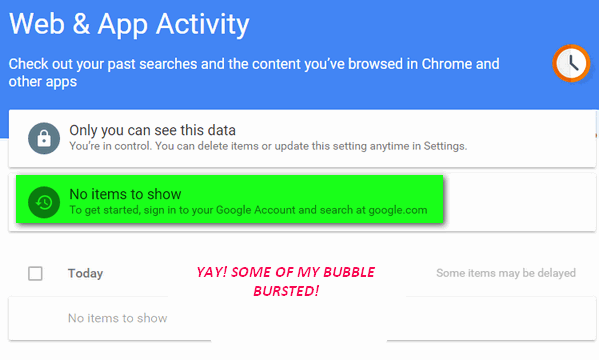
Mission accomplished. At least the search history and pages visited portion of our Google search bubble is bursted, or as I want so badly to say…
Bubble Busted…at least we put a dent in it!


Good advice. Thank you for the info. I truly wish we had all of our own privacy but those days are gone. ( Boo hoo).
Or just use incognito or private mode in chrome or firefox!
Incognito mode does nothing to hide your identity or your IP address online. It just keeps history and cookies from being stored on your computer. Please read the warning that Chrome (and other browsers give you) when you use Incognito mode:
You’ve gone incognito
Pages you view in incognito tabs won’t stick around in your browser’s history, cookie store, or search history after you’ve closed all of your incognito tabs. Any files you download or bookmarks you create will be kept. Learn more about incognito browsing
Going incognito doesn’t hide your browsing from your employer, your internet service provider, or the websites you visit.
Thanks,
TC