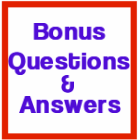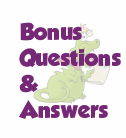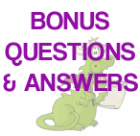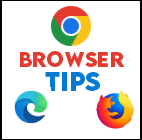Saturday Bonus Questions and Answers – 030125
Saturday Bonus Questions and Answers – 030125 Here in our part of the Earth, we have reached what’s known as “meteorological spring” as opposed to real spring, also known as “astrological spring”. It matters not, since spring doesn’t arrive here until mid-April Besides all that, it’s Saturday and time for another edition of Saturday Bonus Questions… Read More »