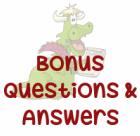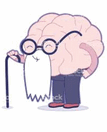The Windows Logo Key Plus 9 Useful Windows Logo Key Shortcuts
The Windows Logo Key Plus 9 Useful Windows Key Shortcuts The Windows key (more correctly called the Windows logo key) when used in combination with a letter (or symbol or number) on your keyboard is called a Windows key shortcut. The Windows key or Windows logo key looks like this: For those of you who don’t… Read More »