I’ve got a few questions for you:
Do you like to save money? Have you ever heard of Photoshop, Gimp, or PaintShop Pro? If you really like to spend money, get Photoshop. If you like to spend some money get PaintShop Pro – on second thought, don’t. Corel has ruined it. See if you can find an old version of PaintShop Pro. If you’re really cheap and like strange, complex interfaces, try GIMP – it’s free and it’s odd. If you want something that most normal humans can kind of figure out without hypnotism or witch doctor treatments – this Cloudeight freeware pick should work great for you.
Yes folks, we’ve done it again, sifting through hundreds, if not thousands, of odd programs, infecting our computers with all manner of malware and other odious contrivances, all to find something good and decent for you good and decent folks. Well after rummaging around in the garbage dumps of the Internet looking for that one diamond, we’re happy to report that we’ve done it — again.
Today’s freeware pick is another graphics editor, but this one is only a 4MB download – a very light weight but full-featured editor that anyone who has any experience at all with graphics editors will have no problem figuring out. It has a full array of layer tools, brushes, textures, stamps, flood-fills, and all the other stuff you’d associate with a $100 graphic editor – all packed into a small, 4MB program – and 100% free. Free to download, free of crummy stuff, no gimmicks or hoops to jump through – no hard to find download links. It’s one of the best free graphics editors we’ve reviewed. It’s hard to believe this full-featured editor weighs in at only 4MB. It’s magic I tells ya!
Notice the toolbar on the left – see? No! No! Look below. Full-featured toolbar, slick little interface, it’s really nice for the price — free. There are lots fun faces and animals you can import into your artwork — there are even EB icons – happy and sad, young and old – you can use to repulse your friends and delight your enemies.
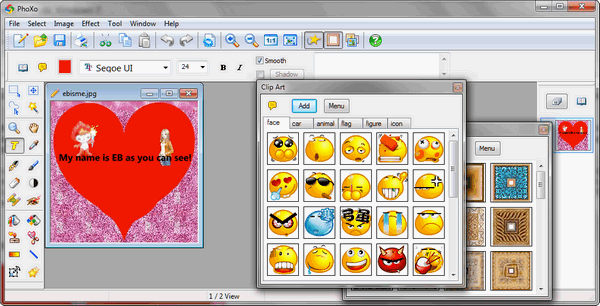
EB is never satisfied unless her name is in lights. She makes me do these kinds of things. See TC’s colorful creation below:

Well your ordeal of reading through this freeware pick review is nearly over – take a deep breath and repeat after me: “There is no one like EB.” “There is no one like EB.” “There is no one like EB.” Now click your heels together three times and go to your refrigerator and grab a cold one and give thanks you’re not in Michigan.
It’s that time. It’s time for a word from the developer of our freeware pic, PhoXo:
“PhoXo – tiny, fast, easy to use, powerful, free, image and photo editor
PhoXo is a free and powerful image editing software. It’s tiny, fast, easy to use, can be treated as a mini Photoshop. Its features include layers, undo, over 50 special effects, batch processing, and a wide variety of useful and powerful tools for selecting, crop, painting, retouching, measuring and navigation. Especially, you can easily add text effects to image, such as shadow text, ripple text, gradient color text etc. PhoXo web site provides a large number of resources, including step by step tutorials, thousands of free clip-art, frames, patterns, textures and shapes.”
That’s about it. Take your time and cruise on over to PhoXo’s web site and learn more – or download it and play around with it – you might be the next Salvador Dali – or Herman B. Murp. You never know until you try. Bye!
THE DETAILS YOU CRAVE:
Phoxo is a free graphics editor that works with Windows XP, Windows Vista, and Windows 7 (both 32bit and 64bit versions). It’s a 4MB download.

