Despite the fact that this program has virtually no documentation, help files or instructions, we think it’s a fun program for which you’ll find many uses.
What this program does (and all it does) is create a flippable e-book from any text file. So if you can open Notepad and type something (and save a file) you can create a fully functional, e-book with flippable pages that any Windows user can read.
If you have children or grandchildren and you’d like to sent them a special letter or share a story with them, FlipBook makes it easy for you to create something special in a minute.
To use it …all you have to do is create and save a plain text file. Open the program, browse to the text file you created, select the output file name, give it a title, and click “Read now”. Yes I know it should say “Create now” but it doesn’t. Click “Read now” and it tell you that your FlipBook has been successfully created — would you like to read it now. Click Yes to read it.
The exe file it creates can be sent to anyone as an attachment in email (beware — Gmail does not allow exe files to be sent as attachments) or shared via DropBox, SugarSync, Sky Drive or other online storage/sharing application.
I used the rough draft of this newsletter — which I always create first as a text file — to create a sample ebook you can download to get a feel for what this program does. The results are rather nice – and definitely would get the attention of your friends, children and grandchildren much more than an email would.
You can download the quick e-book we created from the draft copy of this newsletter from http://thundercloud.net/infoave/images/2012/premium-book-test.exe .
Here’s a screenshot too:
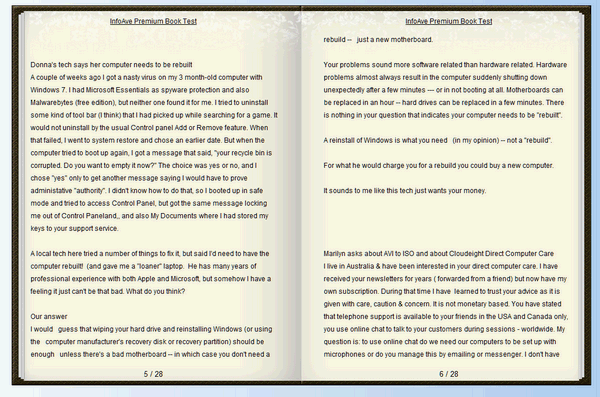
We’re sure you can think of many ways you could use a program like this. It’s free. It’s free from bundlers and other baddies. It’s a small download and it’s pretty easy to use — even with the lack of documentation and help files.
The FlipBook that’s created does not allow for clickable links, perhaps in the future it will.
You can read another review of FlipBook and download it from http://download.techworld.com/3328289/toolwiz-flipbook-1400/ .
Works with Windows XP, Vista, Windows 7 and Windows 8 (all versions / 32 & 64 bit)


WOW! What a find. Boy is this fun and the ideas for using this on a couple of my projects are flowing. If I do it right, something necessary and boring to the recipients will change to necessary and not so boring. Heck, they might even remember receiving it. Thanks TC
Sounds and looks like a fun little program but I doubt if any email program will let you send an .exe file. Lat time I tried I was turned down.
You may be able to it as a .zip file though, it’s worth a try.
I have sent .zip files through Thunderbird, about a year ago.