Do you love sticky notes? Do you think the sticky notes program in Windows 7 is cool? Really. If you think Windows 7 sticky notes are cool, you can save your time and skip down to the Site of the Week. Windows 7’s sticky notes program is pedestrian (NO EB, that does not mean the guy you almost ran down in the crosswalk last week – look it up!). Try sending one by email, or try entering a clicking hyperlink – can’t do it can you?
Here’s a funny question. It sounds like a joke. How many average size sticky notes can you fit on your desktop? Did you say 50? 80? You might be right; we don’t know. But how many sticking notes could you put on your desktop if you could roll them up into a thin bar and unroll them when ever you needed them? Maybe 10 times more. A lot of you are busy like EB. You have hair appointments, pedicures, manicures, teeth whitening, dog shows, horse shows, beer tasting, wine tasting, sausage tasting, Christmas shopping, Christmas parties, and next week you have to go turkey hunting or you won’t have a wild turkey for dinner, you’ll be having a Butterball instead. Who thinks of names like Butterball?
We’re getting way off topic. This is not an article about turkeys, well maybe, because I did mention EB. Enough of this rambling.
Our freeware pick this week is a really feature-packed sticky notes program. It’s a sticky notes program on steroids. It’s basic features include changing text size and style – including strikethrough, bold, and italics. You can right-click on any note and share it via email or save it to your computer as a text file. If you’re keen on keep a list of your favorite links, you’ll be happy to know that NoteFly lets you create clickable hyperlinks just by typing the URL — like http://thundercloud.net/seasonal/christmas/ . So they’re great for saving links to check out when you have time. And it’s the only sticky notes that allows you to roll-up the notes to save space and unroll them when you want to read them. They’re like little scrolls. Really. (NO! EB I wasn’t talking about the Dead Sea Scrolls.)
You have no idea what I mean when I say sticky notes rolled-up and unrolled do you? Well here. A few pictures will help you get the concept.

NoteFly sticky notes “rolled up”

NoteFly sticky notes un-rolled. Note the clickable links and the various text styles.
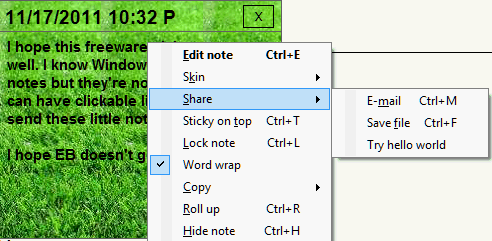
NoteFly gives you a lot of options including “Share” by Email.
We’d be remiss if we didn’t allow the author of this program his moment in the sun. So Mr. Developer, put on some sun screen and hop right in here:“Create beautiful notes in the colors you want. Create lists in a note for example your shopping list. Make thing that are important bold or underline them just like in a office suit (sic). With the manage notes window you can easily decide which notes to show and which can be removed. If you code, you will love the helping highlighting colors. NoteFly can highlight PHP, HTML and SQL snippets. NoteFly is designed to be lightweight. It’s less than 200Kb to download and doesn’t use the windows registerty (sic). NoteFly is highly customizable with lots of settings and it can be extended with plugins. Last but not least award winning NoteFly is opensource and free to download and use.”
I want to make something clear here – he doesn’t really mean “If you code” – that’s hospital lingo for when you’re about to go belly-up and they bring in the crash-cart and send you a bill for $162,122.43 for saving your life. What he means by code is “if you write programming language” see?
I’m afraid if I babble on any longer some of you might get so angry at me your blood pressure will shoot up and that’s not good. So I’ll let you off the hook here – you can read more about NoteFly and/or download it from the NoteFly home page. It’s really the best free sticky notes program we’ve ever tested. If you don’t need alarms and whistles and just want to make notes to remind you of things – then you’ll love NoteFly. I had fun playing around with it. And at my age almost nothing is fun at 11:20PM – except sleeping. How age has changed me.
The stuff you want to know:
NoteFly
Windows XP, Windows Vista, Windows 7
32bit and 64big
An excellent sticky note program – and so much more
Download size: 200KB


It seems each time I tryyour tips I get so far and my computer doesn’t have what you say to do. I have windows7
why is that.
I am not sure what you’re referring to here, but this is not a tip – this article is about a freeware pick. And anything we say works on Windows 7 works on all versions of Windows 7 except Windows 7 Starter – then they will work for you only if you are logged in as an admin and you follow the instructions carefully. In many cases we show you screen shots taken from a Win7 computer. All Windows 7 versions (Home Premium, etc.) are all the same. If they don’t work on your computer it’s either because you’re not logged in as admin, you’re not following instructions exactly, or you’re using Windows 7 Starter – on a a netbook