Dark Reader Makes the Web Easier on the Eyes
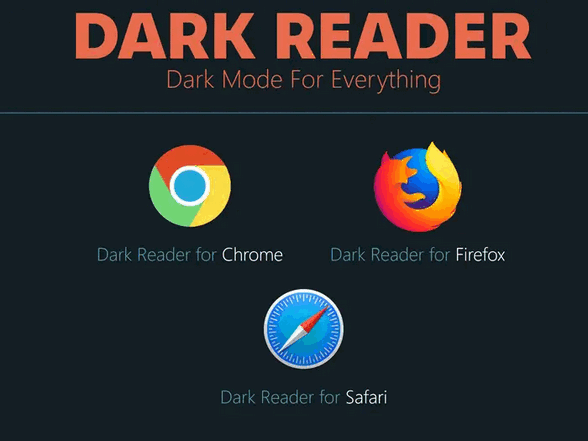
Dark Reader is a blessing for your eyes. If you, like me, have trouble reading black text on bright white screens at night, then Dark Reader will be a blessing for your eyes too.
Dark Reader is a web browser extension that lets you change the color theme of websites from bright and/or white to dark mode instantly. And you can turn it off just as easily as well.
Dark Reader is available free for Chrome, the new Microsoft Edge and Firefox. If you’re a Mac user using the Safari browser, Dark Reader will cost you $4.99.
As I get older I find that I can read text better in dark mode especially when reading at night. Dark mode means less eye strain, easier reading, and I think it is just easier on the eyes. My eyes at least.
Dark Reader not only lets you view most websites in dark mode, but also gives you options to adjust contrast, change page fonts, font boldness, add a bit of sepia-tone to any dark-mode page and more.
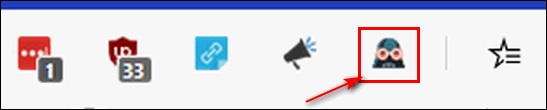
Dark Reader’s icon in the browser’s extensions bar. Shown above in the new Edge.
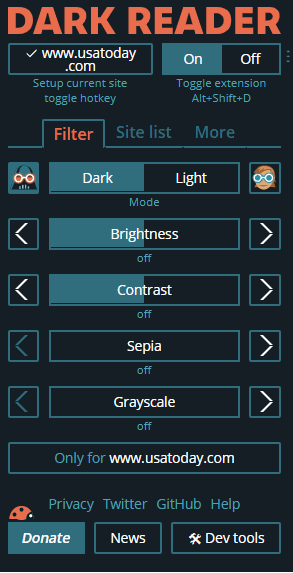
Dark Reader gives you plenty of settings option to make sure you get the most comfortable reading experience.
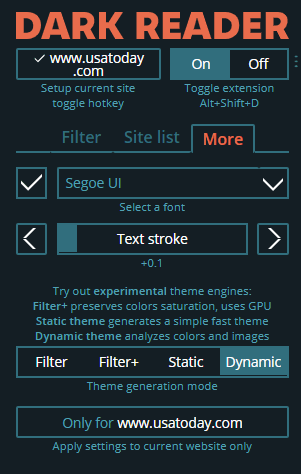
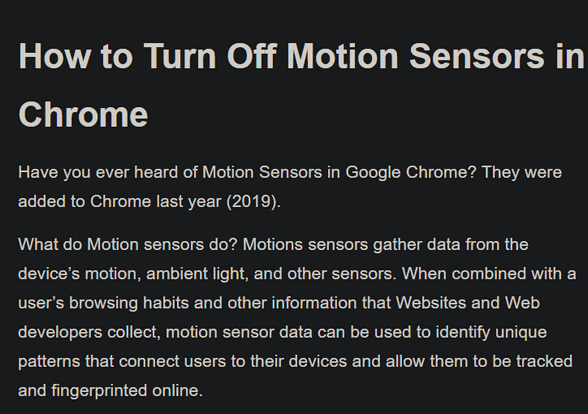
Above… an article on our InfoAve website rendered dark by Dark Reader.
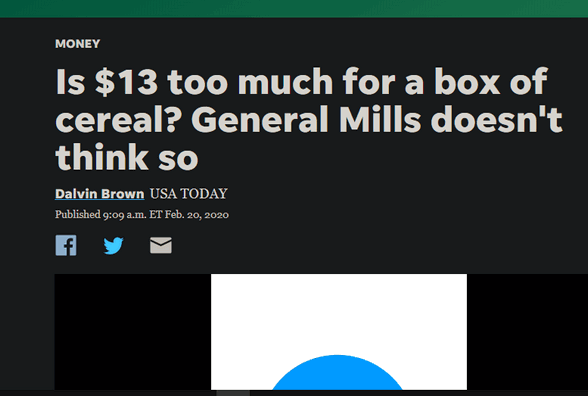
Above & below: An article on USA Today’s website made easier to read with Dark Reader.
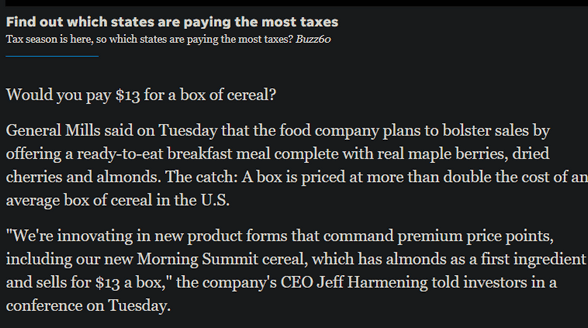
And even easier to read by changing the font using Dark Reader’s settings options.
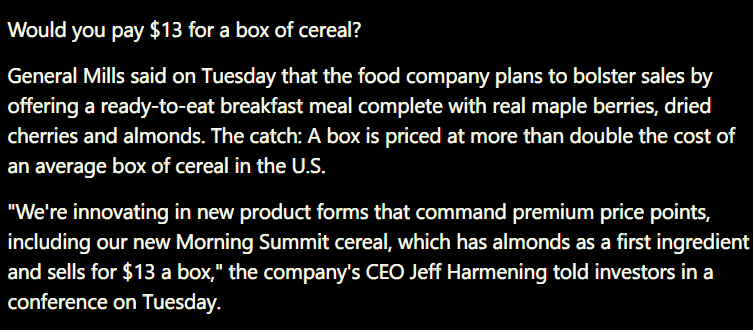
The Dark Reader browser extension works in Google Chrome, the new Microsoft Edge, Firefox and Safari.
Head over to https://DarkReader.org and get the Dark Reader extension for your favorite browser. It’s free for Chrome, Edge, and Firefox.
Safari users, you’ll have to shell out $4.99.


I am using Version 80.0.361.57 (Official build) (64-bit) in Edge. DarkMode does not appear to work. Usually under settings there is an Appearance option, however that is not available in my Edge browser.
You’ll need to find out why it doesn’t work for you. The screenshots in the article were taken while using Dark Reader in Microsoft Edge Version 80.0.361.54 (Official build) (64-bit). We don’t & can’t provide support for Dark Reader, all we can do is test it. We tested it with the current versions of Chrome, Firefox, and Microsoft Edge. Please visit https://darkreader.org. The developer has posted his/her email address there. I’m sure he/she can help you.
Please do keep in mind that Dark Reader does not work on all sites & pages. It works on most sites and pages.
Also, I just updated to Microsoft Edge Version 80.0.361.57 (Official build) (64-bit) and Dark Reader works with this brand new update as well.
I just installed it on my new chrome edge and wow, great for my tired old eyes. thank you so much for this heads up,
I will also install it on google chrome. makes it so much easier to read
WOW! Wonderful! Thank you, Cloudeight.