When you upgrade from XP/Vista to Windows 7, or XP/Vista/Win7 to Windows 8, your system will save a copy of the entire C drive and it can be quite a few gig in size. We helped a customer regain over 400 gigabytes of space on her system by clearing off windows.old (“Previous windows installations”) files. If you try to delete it from C drive, you’ll find you cannot delete it. Here is a way around that:
1. Click Windows Key + R to open the Run command
2. Type in cleanmgr.exe and choose to clean up C drive by clicking OK (see screenshot below)
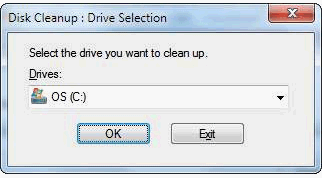
3. When the new Window comes up with list of things to clean, click “clean system files” (see where red arrow is pointing in the screenshot below)
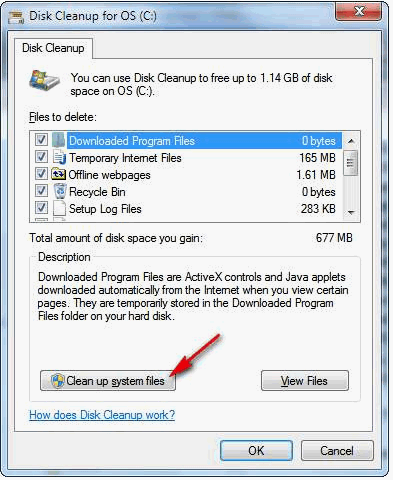
4. Once again choose C drive, and when next window opens, go through list and check all items listed – you should see windows.old listed; there may be others too, such as windows.old000, so delete them all.
Note: Make sure you all files you may have wanted to save from your previous version of windows because this delete is final and you cannot go back later and retrieve something you may have forgot was there.
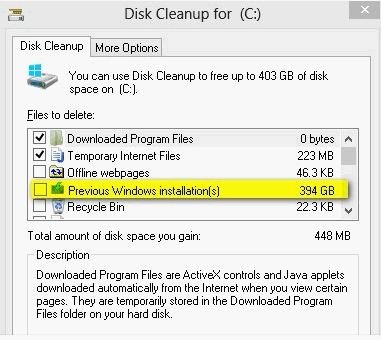
Want to do even more clean up? Did you know you can clean old restore points to from this screen. Click the “More Options Tab” (see screenshot above)
This tip is for anyone who has upgraded from a previous version of Windows, whether it was a day ago, a week ago or a few years ago. Happy computing!


Once again, I stand amazed at the huge number of helpful articles you share with we ‘computer neophytes’as we wallow helplessly in the mire of computer ignorance. This sounds great but I wonder if, should I plan to sell my older computer, will it erase all my past financial records and cookies, etc. which I wouldn’t want the new owner to have? youonce shared a “Total Hard Drive Cleaner”, the name of which I’ve lost which also sounded excellent for that purpose. Is this something similar and if not do you have the name and source of that ‘TOTAL Cleaner???’ Thanks for all your shared expertise over the years!!
Thank you EB & TC for this very superb tip. One thing I do before I do this, is create a restore point just in case I missed something from [old windows]. Then after a period of time when I am comfortable with my system, I apply both of your very useful tips!
Ron Warn, check this out:
https://thundercloud.net/infoave/new/?s=clean+hard+drive+before+you+sell