Desktop Publishing on the Cheap
If you work for EB you quickly learn the definition of cheap. She tells me to go find a cheap program to do this or that, and I come back with one for $6.95…she slaps me. “That’s not cheap!” she exclaims…wait I mean –she said. Stephen King told me that if you have to say more than he said/she said, then you’re not writing well. Heaven knows I try hard to write well, but according to those of you who claim to be grammarians and professional editors, I usually don’t succeed. Sorry. Anyway… So “That’s not cheap”, she said, right before she slapped me and knocked me down. Then she said “You have 30 minutes to find me a CHEAP desktop publishing program comparable to Adobe InDesign or else.” She does stuff like this to me all the time. She cuts me to the quick.
With 30 minutes and no dollars I set off to save my hide and find a DTP program (that’s the acronym for Desktop Publishing – I know it’s not right, but it’s what they call it). Somehow, after falling through several holes in the Internet, I found myself staring at a REALLY CHEAP desktop publishing suite called Scribus. And it’s REALLY CHEAP. IT IS FREE!
If you want or need to make flyers, brochures, business card, announcements, fancy newsletters (not like ours 🙂 ) etc. you really don’t want to use MS Word, right? I mean have you ever tried moving images and headers around in Word? Oh my gosh, EB, will you please cease! It’s not easy – in fact it’s nearly impossible. And have you every printed a Word document and noticed that what you see is not what you get on your printer? That’s because Word is not a DTP program, it’s a fancy smancy text editor. When you use DTP software, what you see on the screen is what you get on your printer. So if it looks crappy on the screen, it’s going to look crappy on your printer. Duh! However if you look at it on the screen and go “Shizam, Andy!” then you’ll say “Shizam, Andy!” when you see it come forth from your printer.
Do you make candles? Soap? Do you fix cars? Build rowboats? Make ether? Make fudge? Do you do mail order stuff? Are you the president of an organization or a church and do you need to make flyers or newsletters or brochures or business cards (because you hate VistaPrint’s stupid commercials)? You need a desktop publishing program. Yes you certainly do, I tells ya.
Now I’m not going to tell you that DTP software is easy to use. It’s not, If you have experience with PageMaker, or Adobe InDesign or similar DTP software you’ll find Scribus to be full-feautred and very much like professional DTP programs – for a mere pittance. Free in fact. FREE FREE FREE!
If you don’t know what a DTP is and you have never used one, then you can download this one – since it’s free — and fool around with it. You might find you’re a DTP Picasso! If you have used DTP software before, we think you’ll love Scribus especially since you won’t have to plunk down several hundred dollars to print fund-raising brochures for your organization or to advertise yoru product.
ENOUGH!
Scribus has a lot to say about Scribus – but we are not going to allow them to bloviate on our time…here’s some pithy content I personally plucked from the Scribus web site.
Welcome to Scribus, a page layout program for Linux, FreeBSD, PC-BSD, NetBSD, OpenBSD, Solaris, OpenIndiana, Debian GNU/Hurd, Mac OS X, OS/2 Warp 4, eComStation, Haiku and Windows. Since its humble beginning in the spring of 2001, Scribus has evolved into one of the premier Open Source desktop applications. Encouraged by professionals and beginners alike, the Scribus Team, with support from a large and growing number of enthusiastic contributors…
Why should I use Scribus?
Because it’s reliable and Free. Free really means Free with an uppercase F. Free is more than just gratis (which is just a side-effect). It means that you are in control of your data and, if you wish, the code of your desktop publishing tool. That’s what smart individuals and companies prefer.
Now to be honest, it’s been a long time since I used DTP software. But in a few minutes I got the hang of Scribus. Behold! A fruity brochure -better suited to a fruit stand than an ode to EB. But you know I have to extol the virtues of working with EB lest I be banished to some dark place and deprived of my simple but basic human needs. What do you think? Do not pay attention to grammatical errors or spelling miscues in my sample brochure, I’m not going back and changing it! Besides, you read our newsletters, you have to be immune by now!
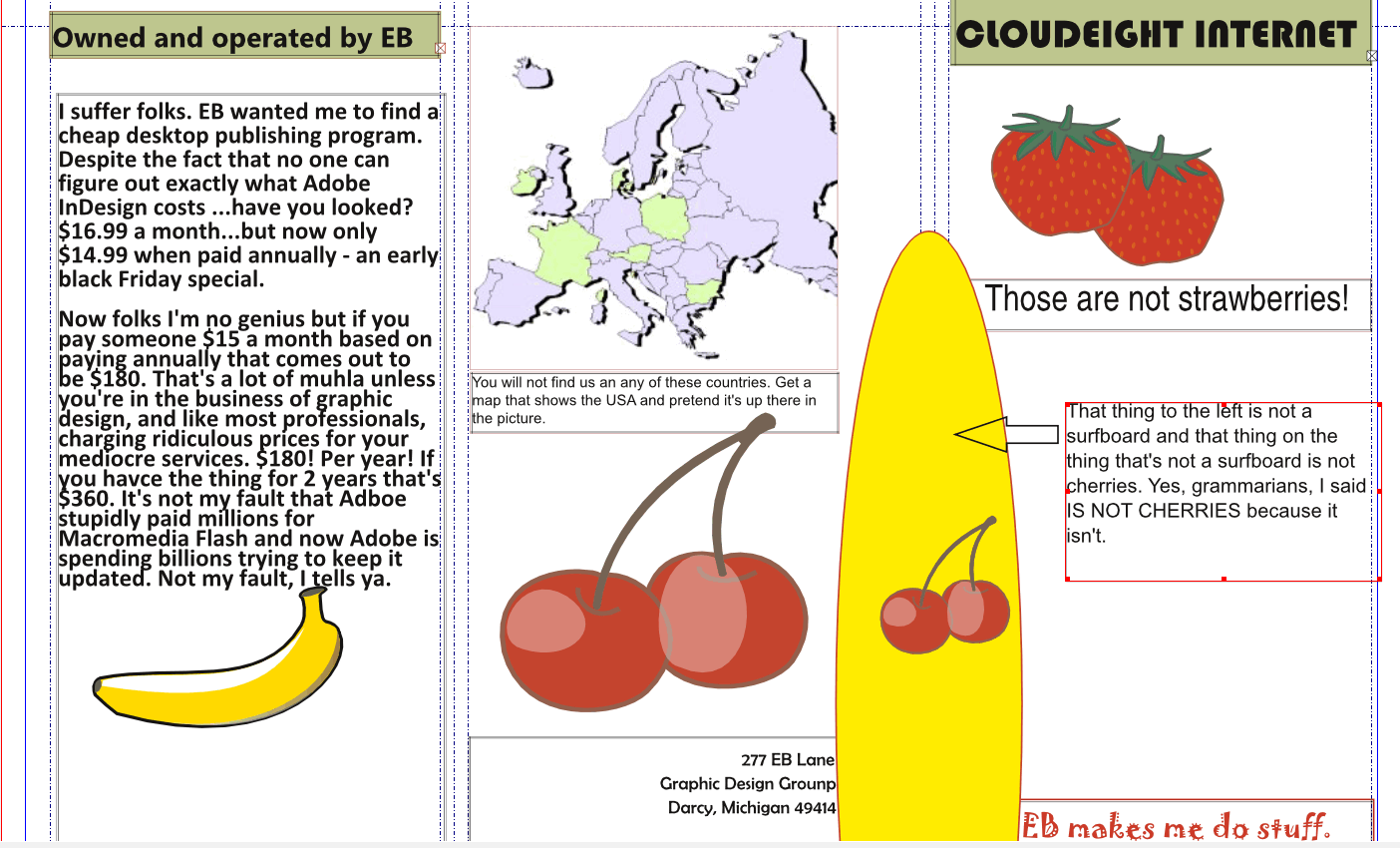
The program is around 78 MB and it’s available for Windows 7 and 8 (and it works in Windows 10 because we tried it). It is available for 32-bit and 64-bit computers. It’s available as a Windows installer and as a portable application in a zip file.
We tested Scribus on November 9, 2015 and found no malware or tricky tricks.
AND NOW A WORD FROM OUR SPONSOR:
Our brand new InfoAve Premium E-book Volume 12 is here and available now!
LEARN MORE OR GET YOUR COPY OF OUR INFOAVE PREMIUM EBOOK 12 HERE.
![]()



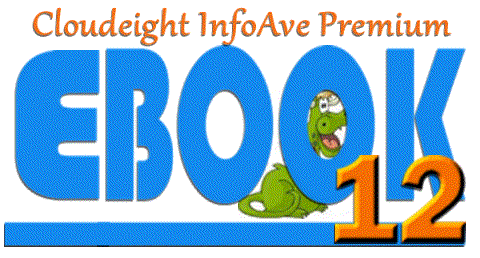
Try Google Drawings in Google Drive. Very flexible and pages can be saved as PDF.
Installed Scribus however once it started got a message ghostscript is not installed or scribus is not configured with the path. Where do I get ghostscript or is it necessary?
Ghostscript is not necessary to use the program, some of the advanced features require it. Visit the Scribus site/support for more information.