Drag and Drop Fonts to Install Them
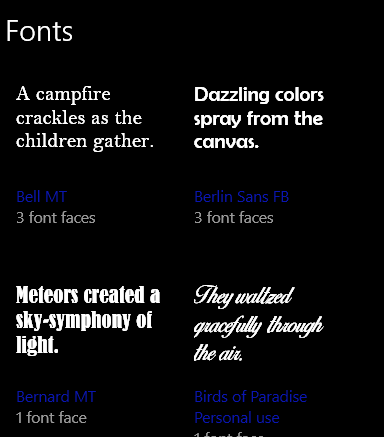
Back in the old days, installing and viewing fonts in Windows was a daunting proposition, but no more. Windows 10 makes installing fonts easy. You can even drag and drop fonts to install them.
Type FONT SETTINGS in Taskbar search and press Enter — or go to Settings > Personalization> Fonts.
At the top of the Font settings page, you’ll see “Drag and drop fonts to install”.
Here’s a screenshot that says it all.
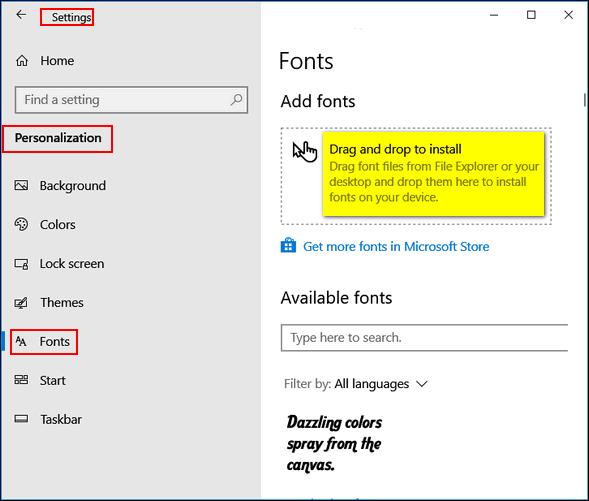
And in the same dialog, you can scroll through all your fonts and see exactly what they look like.
For more about installing and viewing fonts, see our article here.


I have a question there are a lot of fonts that Windows loads can you just delete what you don’t like or are there ones you must not delete at all? If so is there a list of what to never delete?
Thanks
Considering how little space a font actually takes up, personally I would not worry about removing or uninstalling one….. But that choice is yours. Hope the following helps you.
I would strongly suggest you DO NOT delete any Windows Core Font. Reason being most windows based programs expect to find those available. Also the fact if something say a webpage or email is in a font you do not have then your program defaults to using the Windows Core Fonts.
Times New Roman, Arial, Courier New, Symbol, and Wingdings (plus their bold, italic, and bold italic variants where applicable)
Also these fonts here, MS Sans Serif, Tahoma, Trebuchet MS are quite often used by windows title bars, message windows etc depending on version of windows…. not all versions use the same font by default.
Andale Mono, Comic Sans MS, Georgia, Impact, Trebuchet MS, Verdana, and Webdings. The “C fonts” installed with Office 2007 (Calibri, Cambria, Candara, Consolas, Constantia, and Corbel) are also used extensively in that version of Word.
Removing fonts if you’re not sure what you’re doing is a recipe for disaster. If you remove some system fonts dialog boxes and title bars can become unreadable. Fonts are small files – kilobytes in size. There’s no good reason to remove fonts. But to answer your question. Type Control in taskbar search to open the Control Panel. In Control Panel, Appearance and personalization, find Fonts. Right-click on the font you want to remove and click Delete. If you want to remove more than one font, hold down the Ctrl key and click on the fonts you want to delete.
WARNING – YOU COULD CAUSE BIG PROBLEMS IF YOU REMOVE THE WRONG FONTS. We strongly recommend that you do not.
I have the same question. There are so many fonts that I do not want or will ever use. Is there a way to delete them? I’ve tried with no success. Thanks.
Removing fonts if you’re not sure what you’re doing is a recipe for disaster. If you remove some system fonts dialog boxes and title bars can become unreadable. Fonts are small files – kilobytes in size. There’s no good reason to remove fonts. But to answer your question. Type Control in taskbar search to open the Control Panel. In Control Panel, Appearance and personalization, find Fonts. Right-click on the font you want to remove and click Delete. If you want to remove more than one font, hold down the Ctrl key and click on the fonts you want to delete.
WARNING – YOU COULD CAUSE BIG PROBLEMS IF YOU REMOVE THE WRONG FONTS. We strongly recommend that you do not.
To help some of you out here is the current font list for the different versions of Windows, As you can see there is an awful lot of fonts. You are much better to just leave fonts there and NOT remove them.
As you install some programs, especially graphic editing ones (but not limited to just those programs) they may install their own set of fonts. You may not use certain fonts, but that does not mean other programs do not also.. you are running a serious risk of making some programs unusable simply because you have removed a font for example which is used to display menus.. if remove that font… then you have in effect prevented the menu’s from displaying so i hope your memory is good as to what was in what menu.
This link below is the font list as per Microsoft for various versions of windows as you can see there is a lot of Core Fonts.
https://docs.microsoft.com/en-us/typography/fonts/windows_10_font_list