Making sure you have the right drivers installed for your computer’s hardware should be a simple task. You should be able to rely on Windows Updates to install the right drivers for your computer. Alas, as some of you know, relying on Windows Updates to give you the correct updated drivers for your hardware is like relying on kids to always do the right thing. It’s not going to happen. Maybe you’ve experienced the Windows Update driver update nightmare yourself. I have and so has EB. If you’ve used Windows for a long time – you probably have had the same nightmare too.
We’ve found a program that will check all your drivers and show you which ones need to be updated. And that’s the good part of the program – and the part we recommend. We do not recommend that you use the program to download drivers. What we recommend is that you use the program to find drivers for which there are updates. Instead of using the program’s list of updated drivers and download links – we suggest that you go to your computer manufacturer’s Website and download the correct driver from them. You can also go to the driver manufacturer’s Web site as well. But we don’t recommend that you use the links provided by the program to install updated drivers.
For finding out what drivers you need to update — this program is great. That’s why we’re recommending it. But you’re on your own if you use the links provided by the program to download the updated drivers. We’re just sayin’ .
This is from the developer’s Web site:
Finding the right device drivers, it doesn’t matter if it is a printer driver, modem driver or a USB driver can be time consuming, and often impossible task!
Driver Identifier was created because most times drivers are difficult to find or the manufacturer has stopped supplying the drivers. We have compiled a massive database of drivers that makes it your one stop driver site!
Here is what we will do for you:
DirverIdentifier will scan your hardwares using a unique technology. It will indicate the name of the manufacturer , version of your devices.
DriverIdentifier has huge database of drivers from all hardware manufacturers. It will give you the most updated drivers for your machine.
Driver Identifier Features: Automated drivers installation The program installs all required drivers to any computer in just about 5 minutes. Saves Time and money No more wasting time looking for drivers; all required drivers will be installed by making only a few clicks.
Any drivers for any computer
Simplifies downloading new drivers from the Internet.
Drivers update capability Updates previously installed drivers to their latest versions.
Windows XP / Vista / 7 (x86-x64) Supports all modern operating systems! Both 64-bit and 32-bit versions!
Easy to use Simple and foolproof interface.
If you’re looking for a free program that will help you identify drivers that need updating — you’ll find this free program worth downloading. Read more about and/or download Driver Identifier from here.


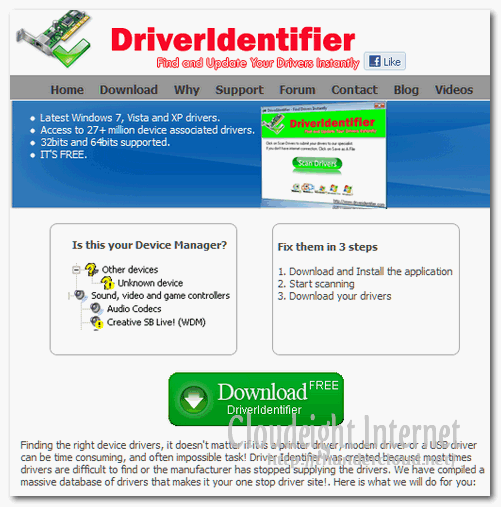
How does this programme compare to CNet TecTracker and is it safe to use Cnet link to update drivers?
I wouldn’t use anything from C|Net. What you use is up to you. I wouldn’t trust C|Net with my cat.
I tried to download the update ( listed by DriverIdentifier) from HP but they had a different name for the driver. I think that what they list might be the same driver. DriverIdentifier has “Atheros AR9285 802.11b/g/n WiFi Adpter”. But HP has “Atheramos AR9285 802.11b/g/n WiFi Adapter”. Not knowing if I should download that, I had a nightmare for many hrs. trying to find an update . When I went to Atheros to find an update there, I had another scan of my computer by another company and wasted more time with companies trying to get me to sign for their scan program or something else. There was no place to get a plain update of that driver which was named by DriverIdentifier. Can you help me? I do not know exactly how an update will improve my computer. I have not updated anything, yet. I am ready to just use the update of DriverIdentifier. What do you think?
Thank you.
There’s an old saying that is also good advice when it comes to updating drivers — “If it ain’t broke, don’t fix it.”
Pingback: Driver Identifier is on some big tech sites
I ran your nifty little Driver Identifier and it showed I needed to update some part of my REaltek Driver. Well, I have spent a lot of time trying to find out more about it, but,I read in places that trying to do this could cause huge problems. So, I will abandon the process but, now I feel a little nervous about a potential problems due to outdated driver. arghhh…
Remember — if it ain’t broke, don’t fix it.