If you are anything like us, you install a lot of software – and uninstall a lot too. Some programs add menu items to your shell context menu (your right-click menu). Many times, in fact most times, when you uninstall a program that has added items to your right-click menu, the items on the context menu remain. This adds useless clutter to your right-click menu and obfuscates 🙂 the right-click menu items you most often need.
So what’s the easiest way to get rid of all those useless right-click menu items, or even menu items which are not useless but simply unnecessary? While you can certainly edit the registry and trim the deadwood from your right-click menu, it’s by far the easiest way – and by far not the safest way either. So what’s the average user to do? Put up with an increasingly cluttered right-click menu? No. Spend nervous minutes editing the registry wonder if you “got the right ones”? No.
There’s a little utility program you can use to easily remove the junk from your right-click menu. It’s called “ShellMenuNew”. Why is it called that? We don’t have a clue, maybe you do. Anyway, here’s what the developer has to say:
“Description
ShellMenuNew is a small utility that displays the list of all menu items in the ‘New’ submenu of Windows Explorer. It allows you to easily disable unwanted menu items, so this ‘New’ submenu will display only the items that you need.
System Requirements
* This utility works on any version of Windows, starting from Windows 2000, and up to Windows 7….”
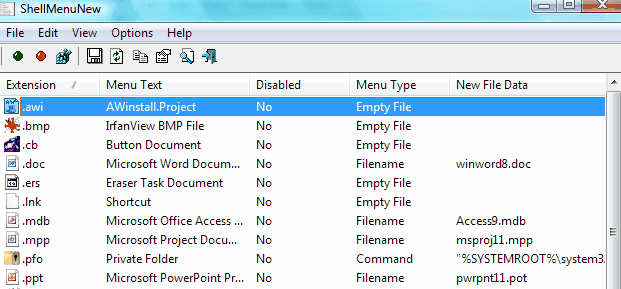
You don’t have to install this program, just unzip and click on its executable (exe). It will take you maybe 30 seconds to figure it out. It will save you 30 seconds every time you open your Windows right-click menu and you do not have to scroll through all those useless right-click menu items. Be sure to read the additional information on the developer’s page. The program has some features which aren’t immediately obvious.
Read more about and/or download ShellMenuNew by visiting this page. The program is freeware and is a very small download (approx 38kb).


Obfuscate? Good one….we’re all learning about obfuscation these days! 🙁
I would love this if it also allowed you to add to the right click menu, wouldn’t that be handy!