While Revo Uninstaller remains a great choice, we’ve both become fond of Geek Uninstaller lately, for one reason: Simplicity and speed. Geek is faster than Revo Uninstaller and is simpler to use. The user doesn’t have to decide “Are you sure?” when removing leftover items. With Geek you don’t have to select any leftover items, you just click “Finish” after it does a scan for leftover items after the software program has been remove. When it’s done scanning – you’re shown the leftover registry items, folders, etc. and you only have to click “Finish”.
And another reason why we’ve been using Geek Uninstaller more and more — Revo is not fully functional on 64-bit system. Many Windows 7 computers are 64-bit and virtually all Windows 8 computers are 64-bit. While Revo will function on 64-bit machines, it doesn’t show a complete listing of programs installed and there are some functions which may not work correctly.
We have seen some comparative tests done between the two, and it thoroughness, Revo wins by a narrow margin. Both are good. We still think Revo is a great program, but Geek is too. It’s faster and easier to use — so we use Geek and we think it’s a good choice for you too. But were not dismissing Revo. If you prefer Revo, then by all means keep using it. You should at least give Geek a try.
Geek is now offering a paid version with more features — but for our money, we’ll stick with the free version — although the paid version has some nice features.
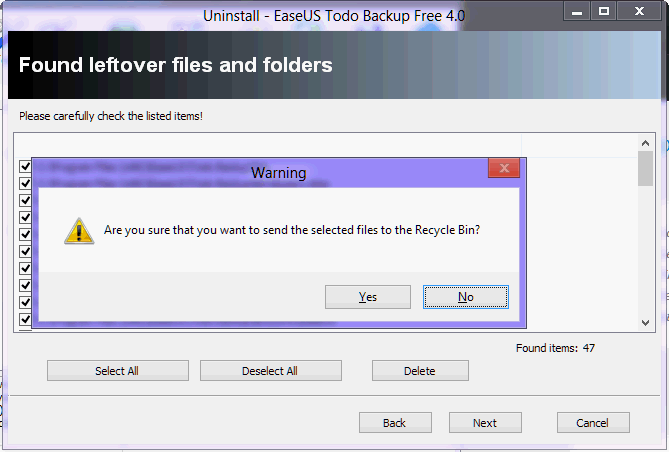
Above – you can see that with Revo you have to check the items you want to remove and then see a warning “Are you sure…”. Nothing wrong with that. Revo also took longer to scan for leftover items. Is it more thorough? My a smidgeon. Is it worth the extra user time? It’s up to you..
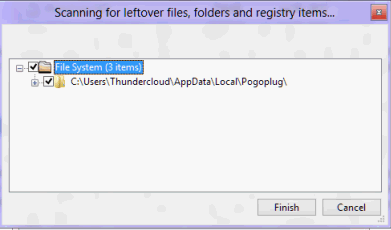
Geek’s leftover traces dialog is simple and straightforward — the boxes for items to be removed are pre-checked. All the user has to do is click “Finish”.
Which should you use? It’s up to you. Both are great programs. Both have very serviceable free versions. It’s your choice. Which is best? Whichever is best for you. If you’re using 64-bit Windows, Geek really is a better choice.
You can download Revo Uninstaller Free here. You can download Geek Uninstaller Free here.


I’m not sure I have the right place or if I have to go back to AOL to write this message…. I bought some antivirus thing from someone and the icon sitting on my desktop says GeekBuddy…. so am assuming they are the same thing. I got three of the protection two of which is for this puter and the other one for my laptop. Well.. I had something wrong with my desktop and had the repair man out.. and had asked him to set my laptop up so I could use it in my bedroom rather than connected to this one to get online … he tried and said it says I have a card so he could do it.. but he couldn’t get it to work… so he was looking around and saw I had GeekBuddy thing here on that laptop.. and said he wanted to get me something free… and I told him.. I liked what I have… but he insisted and said he would put it on there free anyway…. but what I didnt know… he had UNINSTALLED my Comodo antispyware stuff I had on there.. I didnt discover this till he was gone. I was so mad… especially after he collected 189.00 for his trip which he advertised in the paper.. 69.00 computer repair… but how can I get my Comodo antispyware back? Cause it’s long gone. If I gripe about the issue to the owner of the service, Im afraid that man will come back and do something to me for reporting what I got mad about…
If two things are being compared, it should read which one is “better”, not “best”.
We are not conducting an English grammar course; I’m sure you can find many sites and blogs about English grammar, but this is not one of the. Besides I like Geek best — not better. There are more than two uninstallers available, and Geek is the best IMHO. Am I allowed to use acronyms?