I’m not so sure what to think about Windows 8. It looks to me like a cell phone run amok. The big rectangular buttons on the desktop do nothing for me, but they may be really cool for the Starbuck’s generation. I’m out of the loop.
One thing for sure, Windows 8 won’t look (by default) like any Windows before it. It’s odd that Windows 8 continues be modeled after the spectacularly unsuccessful Windows 8 Phone – which has been a notorious flop.
Maybe you’re in the Starbuck’s crowd – or you want to be. Maybe you just want to get a head start on Windows 8, or maybe, like me, you just want to get feel for it and then go back to Windows 7. If you want to give the Windows 8 look a try without affecting your current Windows 7 system, you’ll want to give The Mosaic Project a try. All you have to do to run it is to download the zip file, unzip it and click on the executable (mosaic.exe). You don’t have to install anything – and you can exit at anytime and go back to your old Windows 7 look.
The Mosaic Project is still in beta testing which means there are some bugs and issues with it. If you’re not comfortable with that, please don’t download it. If you’re adventurous to a point, and would like to get a feel for how Windows 8 might look (it’s modeled after current milestone builds of Windows 8) then you should download it and give it a try.
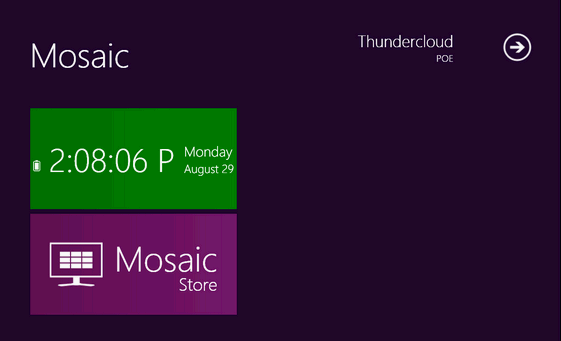
Do you like big bright buttons? Would you like your desktop to look like a cell phone? Do you like change? If you would like to see what your desktop might look like running Windows 8, you’ll want to give Mosaic a try. IMPORTANT: Mosaic is BETA software — it’s in a stable testing phase. We found it works well, but your experience may vary.
You can get more information and/or download Mosaic from here.
Note: Mosaic is beta software. It’s small zipped file (572KB) which you download and unzip. Just click on the executable file to run it – in other words you don’t need to install anything. You can easily exit Mosaic by clicking the arrow on the desktop and selecting “Exit” from the menu. Be sure you check out the program options. Click on the arrow on the desktop and choose “Options.”.


I think they go starting with Vista bad to worse..
Xp is the most user friendly I have ever used.
Why don’t they leave well enough alone….They like to never have gotten all the bugs out of my Vista laptop…
One more thing, I hate that they have removed outlook express and windows mail in 7…It’s not for them to decide whether we want to take a risk of getting a virus..It’s our computers at risk.And if we want to take that chance, it’s up to us.. If we didn’t buy them, they would be out of business…So I think we should be able to keep our desktop email clients if we like.
With that said, it’s all about money.
I don’t even use a smart phone, just a simple trac phone. I just got a new lap top with windows 7 home professional on it and hate it. I’ve had it for a month and still can’t figure out how to do everything I want it to do, way to confushing for a senior citizen. Just glad I also have a desk top with XP. Guess if things get more complicated will do without a computer. Have no plans to update my phone either.