Windows 7 comes with a free command line tool that can help you get more out of your laptop battery. Not only can it help you with extending the life of your battery, but also, if you leave you laptop plugged in most of the time, it can help you determine problems with sleep and hibernation modes too.
It’s easy to use and it generates a report showing power-related problems and suggestions for fixing them.
To start, type CMD in the start menu search. When the CMD.EXE appears at the top, right-click it and choose “Run as administrator” from the right-click menu.
At the command prompt in the command dialog, type POWERCFG -ENERGY
Note the space between POWERCFG and the dash. If you leave it out it won’t work.
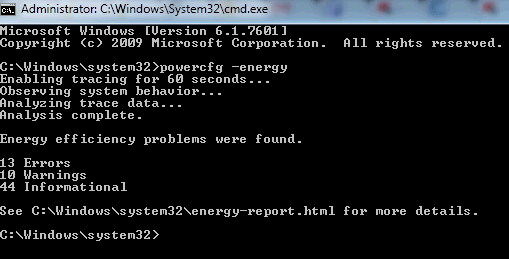
Windows will take 60 seconds to analyze your computer, when it is done it will generate an HTML file (Web page) with the analysis of your system, problems it finds and show you the causes of those problems. It will help you with finding solutions and give you suggestions on how to maximize the battery life of your laptop battery.
The ENERGY-REPORT.HTML file that is generated is placed in C:\Windows\system32\energy-report.html . That’s really nice, but because System32 is a special protected system folder, you can’t open it from there. You’ll have to copy it do another folder (like “Documents”) before you can open it and read it.
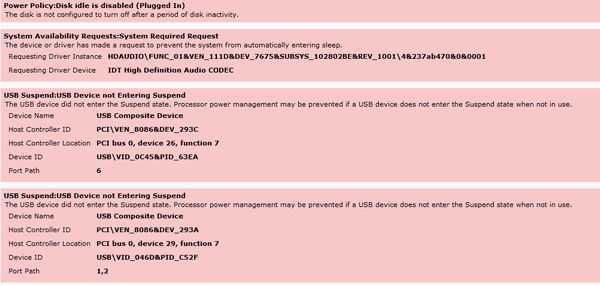


C:Windowssystem32energy-report.html (I’m not techy enough to understand most of the contents of system filenames.) Does the 32 in this filename refer to a 32-bit system? If it does, then will my computer have a 64 instead of a 32 in that file name? or will this trick not work with 64-bit systems?
Also you referred to those who “leave their laptops plugged in most of the time”. I never leave my laptop plugged in unless I’m using it, because I’ve been warned not to because of the possibility of a “battery-caused” fire. Will you elaborate on that please?