Get Free Desktop Themes from Microsoft
If you’re tired of your old Windows theme, maybe it’s time to change things. Microsoft offers a great selection of themes for Windows 10 and Windows 11. These themes can add spice and vibrancy to your desktop, icons, sounds, and more.
If you’ve never used a Windows theme before, a theme is a combination of desktop background pictures, Windows color schemes, and (sometimes)sounds to make your computer look & sound different. For example, an animal theme would include new color schemes, desktop wallpaper featuring animals, and perhaps animal icons and sounds.
Microsoft offers free themes in many categories including Animals, Movies, Holidays & Seasons, Places & Landscapes, and more. There are quite a few themes under each main category, so plan on taking some time here as there are dozens and dozens of themes to review.
Here are some screenshots to give you an idea of the categories and the number of free desktop themes available.
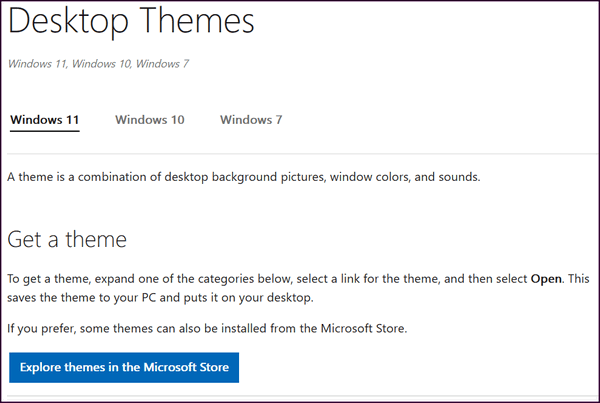

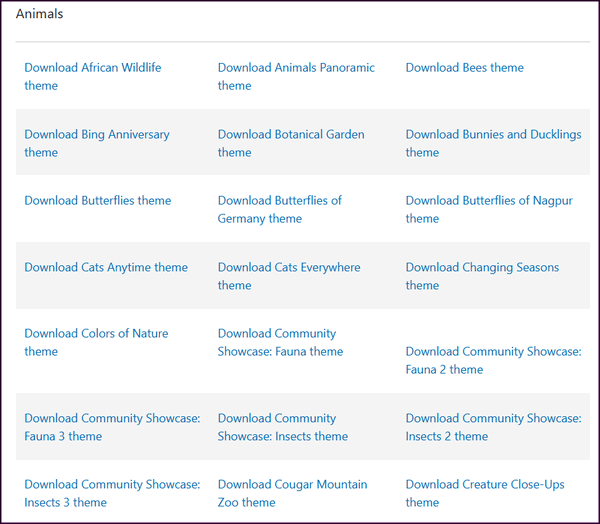
Visit this Microsoft page to see all the available free themes. When you find a theme you want, download it and double-click on it to open it. The theme will be installed automatically. You can access all your new and old Themes from Settings–> Personalization–>Themes.
Have fun!
PS: Don’t ask us why Windows 7 is still listed on the Microsoft Themes page in 2024. We took the screenshot on 30 June 2024.


Can you preview the themes before downloading them?
On the Microsoft Theme Page there is no way to preview the themes other than installing them. It’s easy to go back to your current theme if you don’t like the theme you installed. If you open Themes from your computer by going to Settings > Personalization > Themes > Browse themes, you can see visualizations of themes in the Microsoft Store.