This tip can be used by those using Windows XP through Windows 8 and Apple Mac
Most of you love fonts almost as much as you love graphics. And for those of you are font fanatics, you’ve probably noticed that the number of free font sites which are safe to use have dwindled to a handful. So we’re happy to tell you that you can safely get 1109 free fonts from Google. Well, not directly from Google, you’ll have to download a small app called Skyfonts (free and safe) and create an account before you can take advantage of all the fonts Google has to offer.
The fonts are all listed in alphabetical order from A to Z, so you can browse though all the fonts Google has to offer and add as many as you like to Skyfonts – which in turn automatically syncs them with your computer.
About Skyfonts from Skyfonts web site:
“We are proud to have teamed up with Google to offer desktop versions of their popular Google Fonts free of charge. Offered for use in print, these fonts are delivered using SkyFont’s patent-pending font delivery technology and can be used anywhere.
Each time a font is updated — such as when new characters are added — SkyFonts will automatically update the font on your device. Syncing Google Fonts with SkyFonts will also improve your web browsing experience, by cutting the time spent downloading fonts.
If you’re ready to browse through 1109 (at this writing) Google fonts and use them on your PC or Mac, you’ll first need to download Skyfonts (free), create an account (free), before you can browse Google fonts and add them to your font collection…”
We found this system easy-to-use. Skyfonts is free of any additional bundles or malware, and Google offers a great collection of really great fonts. So, if you like fonts, then get started right now — visit http://www.fonts.com/web-fonts/google and download Skyfonts, then return to http://www.fonts.com/web-fonts/google and browse through all the Google fonts and add as many as you want to your Skyfonts collection. As soon as you add a font to your collection, it’s ready to use!
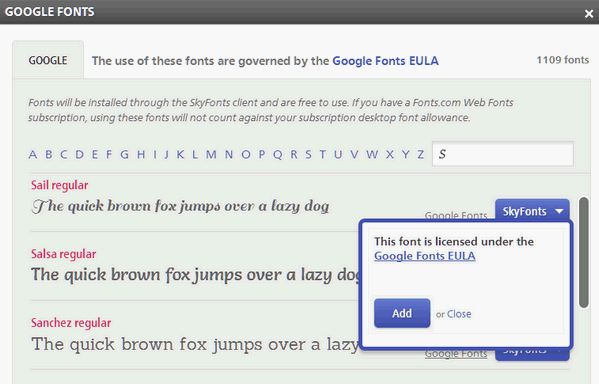



You did not mention it will ask to install 3 more components…. some microsoft net and other things microsoft? Second one froze… 🙁
I downloaded this and then decided I’d rather not have this on my computer. Now I’ve tried to uninstall it and can’t do so. Says I’m not the administrator which I am, and one thing goes on to another and no matter which way I try and uninstall it, I can’t! Help please!!!!!
It’s a very large download!!!!!!!!!!!!!!!!!!
How stupid of me!! All I had to do was a System Restore and that was the end of that! Next time I’ll turn my brain on before getting into a big flap!!!!
Of course, if the person you’re sending a document doesn’t have the matching font in their computer it won’t do any good – they’ll see it as their default font, right?
That’s right Leslie!
When a font is used on a photo or in making a graphics comment used on social websites like Not Over the Hill, that will be seen by any computer because it’s actually part of the .jpg or whatever picture file is used in creating the photos and graphics.
TY Thundercloud.net. I love collecting fonts. This program downloaded nicely and installing perfectly, no problem.