God mode has been around for quite awhile. They’re nothing new, but because it’s been written about so much in blogs and in tech newsletters, it’s becoming quite popular – in fact, some bloggers make God Mode sound brand new. The god mode feature is not new. It’s present in Windows 7 but it was also present in Windows Vista also.
God mode in Vista and 7 is nothing more than all control panel applets in a single window.
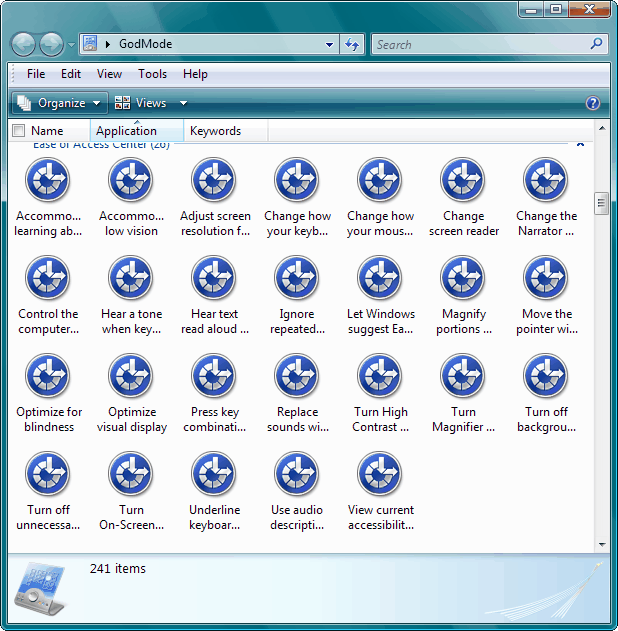
Whether you’re using Windows Vista or Windows 7 you can add god mode to your PC or laptop by creating a folder and naming it:
God Mode.{ED7BA470-8E54-465E-825C-99712043E01C}



excuse ignorant me but how do you get them in the folder? drag and drop or? Thank you.
I created the folder and everything was in it when I opened it.
I don’t think I’ve ever seen all of the apps that are shown in picture. I too do not know who to get them in folder once I find them.
Create a new folder.
Rename the folder to
GodMode.{ED7BA470-8E54-465E-825C-99712043E01C}
You can rename the “GodMode” text, but the following period and code number are essential).
The folder icon will change — double click it to show the GodMode window:
This window shows nearly 50 sections with quick links to configuration options. All the options are available elsewhere, but you may find it easier than stumbling through Windows numerous screens and panels.
Warning!
God Mode works on 32 and 64 bit versions of Windows 7, also on Vista 32-bit However, it is known to crash 64-bit versions of Vista — if this happens, you can boot in safe mode to delete the folder.