Has Cortana Stopped Talking to You?
We have had a number of Windows 10 users write to us and telling us that Cortana no longer speaks to you. While there are no simple to solutions to this problem, there are a couple of things you can try.
First things first. Make sure “Apps Volume” is turned up in Sound Mixer. Make sure it’s not muted and it’s not turned down too low.
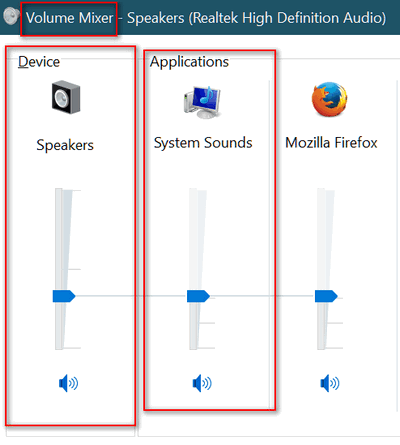
If all looks well with your volume controls, open Cortana, click the Settings icon. Under “Microphone – Make sure Cortana can hear me” click “Get started”. Make sure that Cortana can hear you and that your microphone is turned on and its volume is not muted.
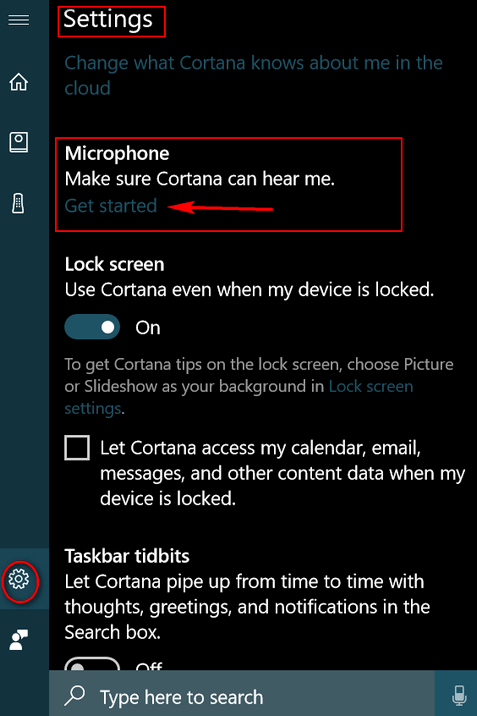
If none of the above work, try re-setting Cortana and starting all over. The easiest way to reset Cortana is by using a freeware tool available here.
[WARNING: The file should download automatically. If it does not, click the flashing link that says “Click here if it does not”. Do not click the big green “DOWNLOAD” button – or you’ll be downloading malware, or trick ware.]
After you run the Cortana Helper tool, Cortana will be reset to its defaults. This allows you to set up Cortana just as you did the first time. Once you set it up again, Cortana should work correctly for you.


Oh, bless you for this article!!! I just spent most of today trying to figure out how to fix Cortana. I read articles and watched YouTube videos, trying a variety of solutions…to no avail. I reported the problem to Microsoft and gave up because I read a very official-looking article stating that there was no answer for this problem.
I opened my email and here was your article! I downloaded this wonderful little program and it worked In the blink of an eye, maybe 2 or 3 blinks, but it was really fast! I could barely believe my poor tired eyes. Once again you have the answer. You are truly the two greatest computer experts on the Internet! If there’s a problem, you find the answer and post it on Cloudeight InfoAve! It’s an absolute treasure trove!
Thank you, thank you, thank you! You’re my computer angels. God bless you both!