You’re not going to fool the FBI nor anyone who’s an expert with fonts and/or computers, but most the time you can catch the attention of your reader by writing your email in your regular font, the highlighting the text and changing the font to Webdings (or any variation thereof). Make sure you use Webdings because every Windows user has Webdings font in their font folder and therefore they will see it the way you sent it. Don’t sent it to a Mac or Android user, they’ll see it in their default font and ruin the fun.

Above is a paragraph written in Arial then converted to Webdings. It looks like a bunch of gibberish or some kind of encoded text that needs to be deciphered. But actually it’s as easy to decrypt as highlighting this text and changing to font to any normal font like Arial, Calibri, Veranda, Times New Roman, Trebuchet, etc. While we know that this is not a really geeky computer tip, it sure can be a fun one. You can send entire emails this way if you like; when your recipients receives them they’ll be baffled until you tell them the secret. Then all they’ll have to do is reply to your email, CNTRL+A to highlight all, change the font to their normal font, and everything will be readable. And your secret will be revealed, Below is the paragraph above “decrypted”
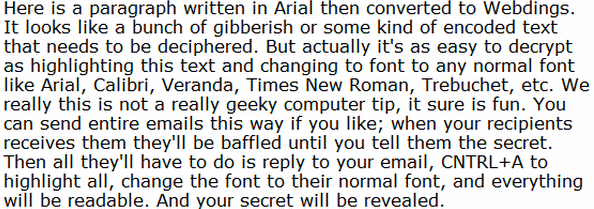
It may not fool the CIA or any true computer geek, but it will dazzle your friends and enemies! Have some fun with this quick non-geeky but fun tip.
NOTE: This fun tip is for Windows users. It will not work on non-Windows tablets, computers, smartphones etc.


I had a lot of fun doing this years back when just about everyone used the same email program ..the best email program ever constructed, Outlook Express or Outlook (before MS ruined that, too). I used Webdings to send “coded” messages to my grand kids.
To change things up, sometimes I’d send “mystery messages” . I’d type a message, then change the type color to white before sending. All the recipient has to do is highlight what appears to be a blank page, and change the type to a color they can see.
Unable to find webdings on the compose page for verizon,yahoo,hotmail and google?
Webdings is a Windows font. I’ve added a note to the tip that it is for Windows only. It was so noted in the original tip published in our newsletters.