Have You Tried the Windows Weather App?
This tip is for Windows 10 and Windows 11
The weather: The stuff of novels and movies and warnings and car accidents and wonder and rainbows and you know all the stuff that weather brings and inspires.
We have worked on thousands of computers over the years with our Cloudeight Direct Computer Care service, and one thing we’ve learned is that people love photos, games, music, and WEATHER programs. There are tons of them,
If you’re using Windows 10 or 11, you don’t need to download any stinkin’ weather programs, we tells ya! What more could you ask than current conditions, extended forecast, sunrise, sunset, moonrise, moonset, moon phase, and record high and low for any date? Average highs and lows for any date. Real-time radar with animation, weather news, and on and on. Besides your location, you can add as many other locations as you want.
Let’s take a gander at EB’s Windows Weather App setup, shall we? Every day’s a cloudy day with EB! See? Gray and gloomy, just like she is! And the air quality is bad!


You can see the forecast for today in detail. Or click on any day in the 10-day forecast range to get the nitty-gritty. You’ll also find the record high and average high and the record low and average low (not shown). The sun – what there is of it this time of year – will rise (we hope) at 8:12 A.M. when EB will turn over in her $5000 Sleep Number bed and yawns. She’ll text me to make sure I’m working, then she’ll turn over and go back to sleep until noon or so.

Above the regional radar for our neck of the woods. You can animate the radar. Looks like EB’s going to escape the typhoon coming into Ohio.
You can zoom in or out. Below you can see much of the USA. And you can animate this map as well.

You can even look at the entire USA or other parts of the world.

Or we can see where our summer went — Australia took it! Give us back our warmth!
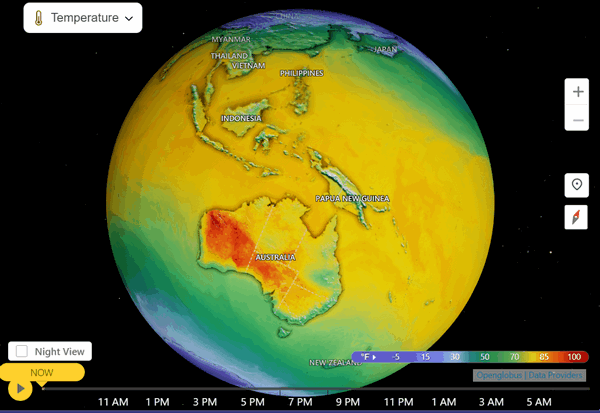
EB has homes all over the world – she likes to check the weather at all of her vacation homes so she can visit the one where the weather is ideal – depending on whether she wants to play golf, wallow in the sun, or watch girls in grass skirts shaking on the sand …wait that’s me, not EB.
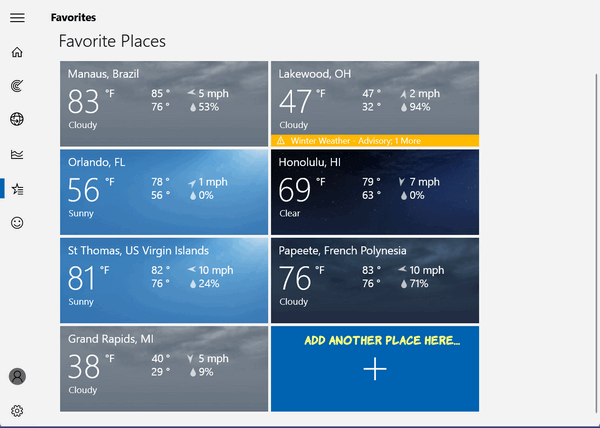
Anyway, she affords all this by paying me a pauper’s wage and forcing me to eat gruel and drink Walmart’s generic version of Kool-Aid.
In case you are wondering, her boyfriend Gustav lives in Lakewood, Ohio. If not for old Gustav, I assure you, Lakewood, Ohio would not be in her favorites.
EB has decided it will be French Polynesia for her next week…and milk of magnesia for me. She is planning on tanning up for Gustav. But wait…
Breaking news! EB just bought some Amazon rainforest property and will be setting up a vacation home there… she wants some really steamy weather to match her steamy demeanor. She also wants to swim in the Amazon doing some hunting (fishing?) for Vandellia cirrhosa, also known as candiru, cañero, toothpick fish, or vampire fish. She doesn’t go fishing for them for food, she does it for sport. She’s a wild one! In case you’re curious, you can read more about candiru and you’ll see.
Looks like she’ll have trouble tanning in the rainforest. I mean really, it’s the RAIN forest. Look at the weather!
 The
The
Windows Weather app even has a page of weather-related news you can read when you’re not reading about the candiru fish.
All you have to do to set up your Windows Weather app is to click on your start button and click on Weather (Windows 10) or click on the Start button, All apps, Weather in Windows 11. And if you want to be fast an smart, just type WEATHER in the taskbar search in Windows 10 or Windows 11.
At the bottom, near the left edge, you’ll see a gear icon. Click the gear icon to set up your location and you’re on the way. If you want to add more locations, click on the Star icon on the left side (see?).
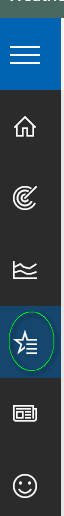
Guess which icon you click if you want to go back to your home (local) forecast? Right, the house! How quaint.
We think you’ll really like the Windows Weather app. It’s the best weather app we’ve tried. We have found its forecasts to be as accurate as The Weather Channel or Accuweather.
EB said she’ll email me from Manaus. We’ll see. Take your rain gear, EB!


My weather app used to show a small snippet of weather in my taskbar. For some reason, it stopped showing the snippet? I checked the settings and couldn’t find a way to display it again. Can you help? I’m using Windows 10.
It is an excellent app. very comprehensive, as you say. I now use it exclusively.
Great app. My thanks to cloud eight. Can I make it my screen saver
NO, it’s not meant to be a screensaver, but you can put its icon on your taskbar for quick access. Just open the Weather app. When you do its icon will be in the taskbar. Find it, right-click on it, then choose “Pin to taskbar”.
My weather app live tile, on Windows 10, only shows ºF even the setting is to ºC! I don’t know how to solve it.
Any help?
Open the weather app (click on the tile) and then when the Weather App opens click on the settings icon in the menu on the left.
Then under “Show temperature as…” Choose “Celsius”. See the screenshot below: