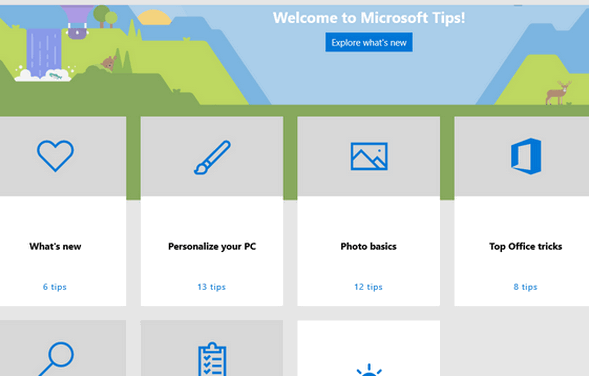Here’s a Tip for Finding Tips
Here’s a tip we discovered by accident a couple of years ago that I just recently re-discovered while playing around with Windows 10 Version 1903 (Beta). Don’t worry. It’s not new to Windows 10, it’s been in every version of Windows since version 1709.
Did you know Windows 10 offers you dozens and dozens of Windows 10 tips, tips for photos, MS Office and more? It does and all you have to do to find this gold mine of tips is just type the word “Tips” (no quotes) in taskbar search and press Enter when “Tips – Trusted Microsoft Store app” appears at the top.
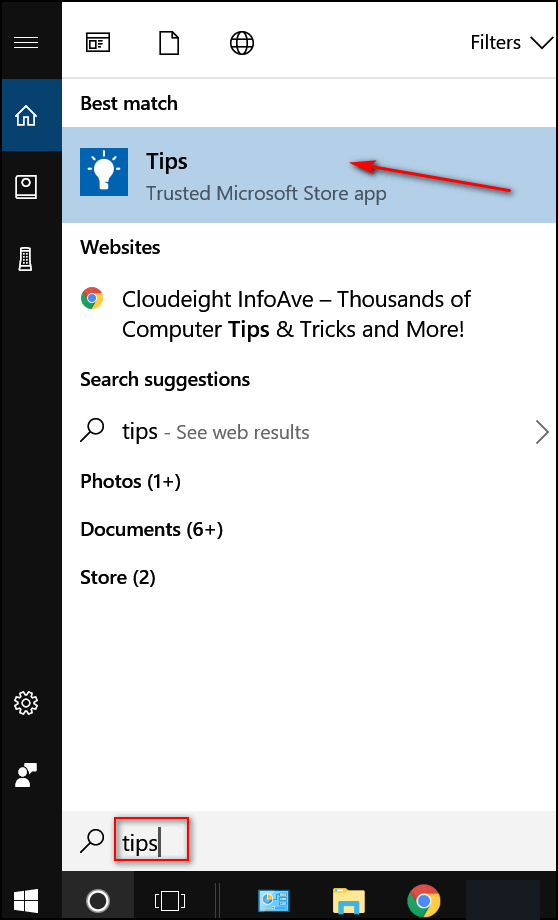
You’ll find Windows 10 tips broken down into categories. Or you can click on “Browse all tips” if you want to browse them all.
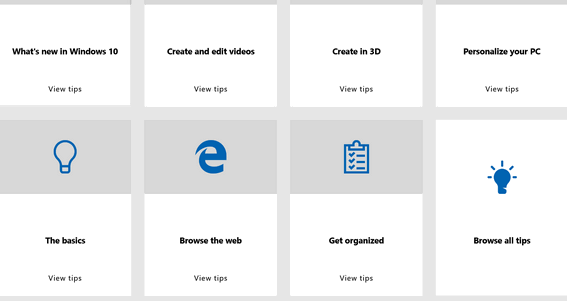
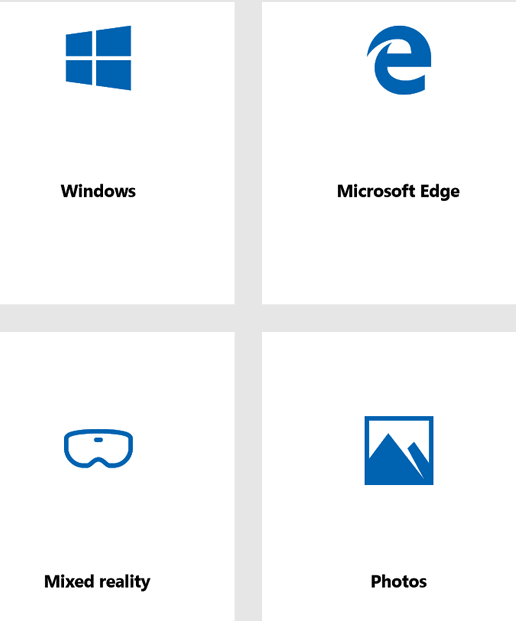
You’ll learn things you probably never knew you could do with Windows 10 and some of the Windows apps that come with it. And you’ll learn about some basic Windows features and grab some Windows tips that may be new to you.
So, today’s tip is about finding a lot of tips that have been hiding in plain sight. And you probably never even knew it was there.
Oh, you want to see what the Tips app looks like on Windows 10 1903 (Beta)? It’s getting even better with more tips and a prettier face too!