HiBit Uninstaller Revisited
We featured HiBit Uninstaller for the first time in June 2018 when it was first introduced. But after downloading and installing it again one year later I was more than impressed. I was amazed at what the developer has done with it. So, I think it deserves another feature as a Cloudeight Freeware Pick.
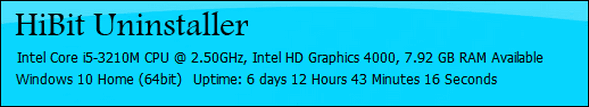
Above: Just opening HiBit uninstaller gives you instant information about your computer such as processor type and speed, your computer’s graphics, how much available RAM, your operating system and type ( 64bit or 32bit) and the total time elapsed since your last reboot.
The developer has added many new features and has made the uninstaller utility even better. But he’s also added a Windows Store App remover which makes uninstalling all those pre-installed Windows Store Apps a piece of cake.
Also, a Browser extension manager, a System Restore manager, a File Shredder (to shred and delete your secret persona files so no one can recover them) and a lot more.
My favorite feature of the uninstaller part of HiBit Uninstaller is that you can uninstall more than one program at a time. Just select the programs you want to uninstall, right-click on one of the selected items and choose “Uninstall selected”. And should you have a particularly stubborn program that doesn’t seem to want to be uninstalled, you can use Hibit Uninstaller’s “Force removal” feature.
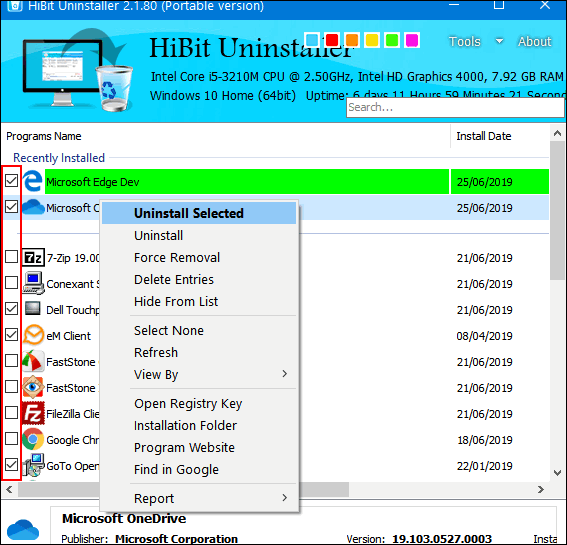
HiBit Uninstaller has become our free uninstaller of choice. Not only our uninstaller of choice but our freeware utility of choice. With one program we’ve been able to replace several other programs with it. What’s not to like about that?
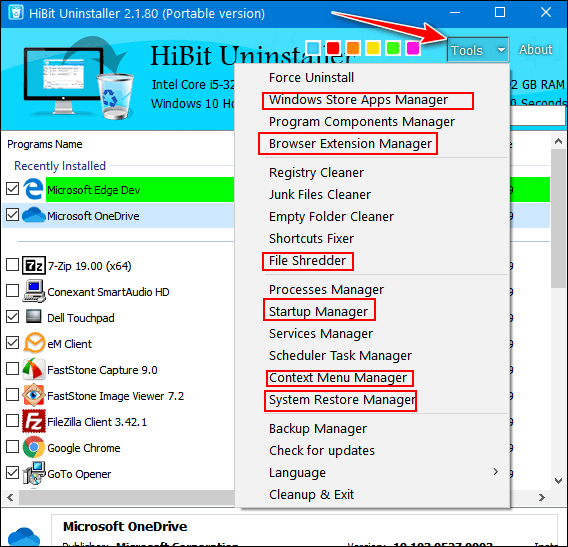
Above: Over a dozen useful utilities you’ll find in HiBit Uninstaller. Our favorites are outlined in red.
HiBit Uninstaller is a really great freeware program and newest version adds a lot of new features and an even better uninstaller that we think is the best free uninstaller when it comes to cleaning up the detritus most uninstallers leave behind.
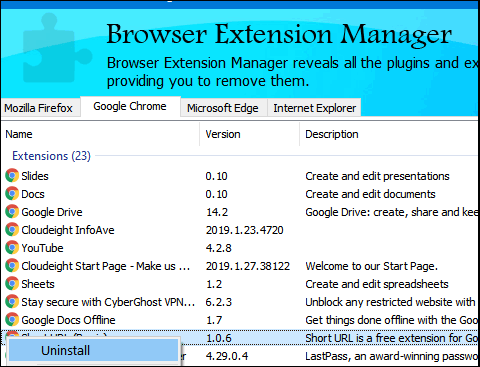
Above: The Browser Extensions Manager lets you remove extensions without opening your browser. It supports Firefox, Chrome, Edge, and Internet Explorer.
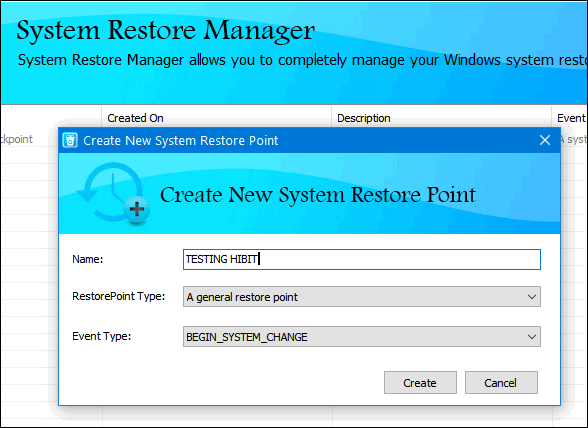
Above: The System Restore Manager instantly shows you how many restore points you have and when they were created. You can also create a restore point.
And we’d be remiss if we didn’t give the author his chance to tell you all about his/her program:
HiBit Uninstaller is the perfect solution for uninstalling Windows software, allowing you to uninstall programs quickly and completely using its simple and user-friendly interface, There are also many tools to clean up and manage your system.
- Deep and fast scanning and removes all leftovers.
- Force Removal for stubborn and broken programs
- Ability to batch uninstall programs.
- Uninstall Windows Store apps on Windows 8/8.1/10 Added to the context menu to quickly uninstall software
- Safe Registry and Junk Files Cleaner
- Processes, Startup, Services, Scheduler Task, Context Menu, and System Restore Manager
- Latest version: 2.1.80 | Size: 2.02 MB | Windows XP/Vista/7/8.1/10 (32/64 bits)
HiBit Uninstaller is what great freeware should be. There are no nags, no ads, no games, and no tricks. We suggest you download the portable version which does not install – just click to run it.
Download the portable version of HiBit Uninstaller from here.
If you prefer to install HiBit Uninstaller – so it appears on your start menu – you can download the installer here.
You can visit the HiBit Uninstaller home page here.


Hi, I installed HiBit Uninstaller based on your recommendation, I was using Revo Uninstaller before, but at the time I remember you said HiBit was good but be careful with the Registry Cleaner, is that still your opinion? I’ve had no problems with using it, but was wondering what you think?
Thanks. Willy
Registry cleaners can cause all kinds of problems for very little if any benefit. Back in Windows 95 days when hard drives were 540 MB, every bit of space mattered. But cleaning and optimizing the registry on today’s computers with 1 and 2 TB hard drives or even 200 + GB SSDs would not make enough difference to risk it. We do not recommend the use of registry cleaners. And someone is going to read this and ask why we recommend Reg Organizer – we recommend it because it’s loaded with useful utilities.
I downloaded the .exe version and installed it before realizing I only want the portable version which I then downloaded. Using the portable version I attempted to uninstall the .exe version. Twice the uninstall failed. Seems somewhat humorous to me! ? But I really would like to be rid of the excess version. ?
I have now used Geek Uninstaller and that seems to have worked.
We just use it, we don’t provide technical support for it, but the developer does. Write to him/her at Support – at – HiBitSoft.ir
Haven’t used the program but did download it now I willl get rid or Revo which I been I’ve been using since you recommended it, Still, thought I would comment on the fact that I like the idea it gives users a choice of on an installation or portable, and most of all know it is safe.
Judy