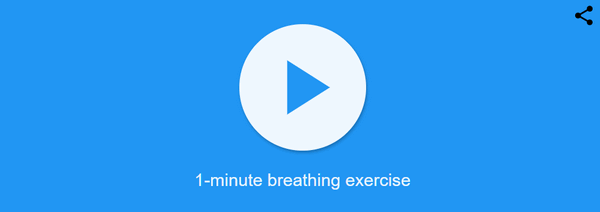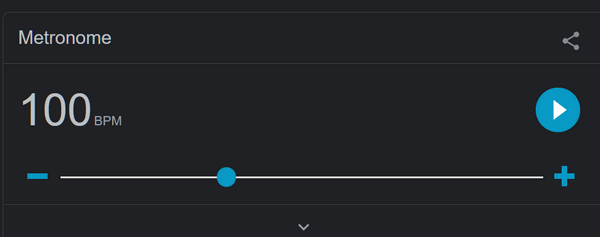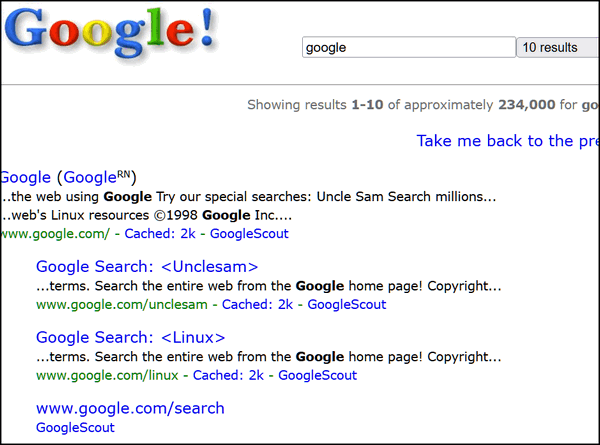Hidden Google Easter Eggs You Should See in 2022
OK… Easter has passed and we’ll all have to wait until next year to watch our kids and grandkids hunt for hidden Easter eggs. But did you know there’s another kind of Easter egg you can hunt year around? In the world of computers, an Easter egg is “an unexpected or undocumented feature in a piece of computer software or on a DVD, included as a joke or a bonus.”
Google has a lot of Easter eggs… some you may know but we’re betting there are quite a few you don’t know about so we’re featuring a webpage today where you’ll 18 Google Easter eggs to try.
First, we’ll let you read this bit of intro from the webpage we’re featuring today…
To get a clear concept of Google Easter egg, you must have noticed Google doodles; the customized logo that Google uses when there is a special occasion. The occasion may be an international occasion or celebration, sometimes it may be an event about a specific country, but the intention is to let you know Google is aware of such event/occasion and supports it. The same thing goes for Google Easter egg, but instead, Google Easter presents you with a unique effect/animation when you use some secret Google search queries. The Google Easter egg might be more than an animation to amuse you; sometimes, it might be a tool or a game. The secret search queries won’t be a secret anymore if you read further in this article.
One of the trending eggs is the Thanos Google Easter egg. Google released this egg to commemorate one of the most popular Marvel movie ever; Avengers Infinity War. Here is how to find it; search for the keyword “Thanos” with Google. On the search result page, you will find a gauntlet at the upper-right section of the page; the gauntlet was worn by Thanos, the main villain in Infinity War and Endgame. To be sure, the gauntlet is located beside the share button, click the gauntlet, and see the magic happen. The gauntlet will grip or snap two fingers, and half of the result will be erased in dust-style animation, music, and effects, just like it happened in the infinity war movie.,,
Now for some examples…
Metronome
If you are a musician and would love to use a Metronome to control your tempo, then this Google Metronome is for you. A metronome is a musical studio instrument that emits short click sound at the configured interval. The interval clicks reflect the tempo rate. So next time you are playing a musical instrument or composing a song, Google the keyword ‘Metronome’ and you will have it at the top of the search result.
Zerg rush
Zerg is an exciting game that comes in the form of Google Easter egg. When you search the keyword ‘Zerg rush’ with Google, a group of O alphabets will attack your search result and make them vanish. However, you can defend your results by clicking the O alphabets, you have defeated them when they disappear. The game ends when you have successfully defeated all the alphabets, or they succeed in destroying all your search results.
NOTE: You must go to www.google.com and search ‘zerg rush” (exactly like that) and click on “I’m feeling lucky” to find this Easter egg. If you don’t follow those instructions you’ll be frustrated 🙂
Google in 1998
While Google is boasting of one of the best web interfaces today, it also has a humble beginning, and it is a bit hilarious. Search the keyword ‘Google in 1998’ and you will be taken back to how Google used to look back in 1998. Don’t share this with your friends. You will be embarrassing Google.
Google gravity
On this planet, everything that goes up must come down, provided no other force is holding it up there. You can make your search result obey the law of gravity; everything piled on top of each other. Navigate to https://www.google.com and type ‘Google gravity’ in the search box, tap the I’m feeling lucky button. Watch everything on the page crumble to the bottom of the page. Other keywords provide other effects, try each of the following keywords and see what the effect look like:
Blink HTML
This Google Easter egg does exactly what its title says; it blinks every ‘blink’, ‘blinking’ and ‘Html’ texts on the result page. Search ‘blink Html’ and you will see the blinking texts.
To see all 18 of these Google Easter eggs, visit this page – it’s a Cloudeight webpage pick. And we think you’ll have a lot of fun with it!
There are other Easter eggs too. Here are just a couple…
Color Picker
Type COLOR PICKER into the Google search box and press Enter…
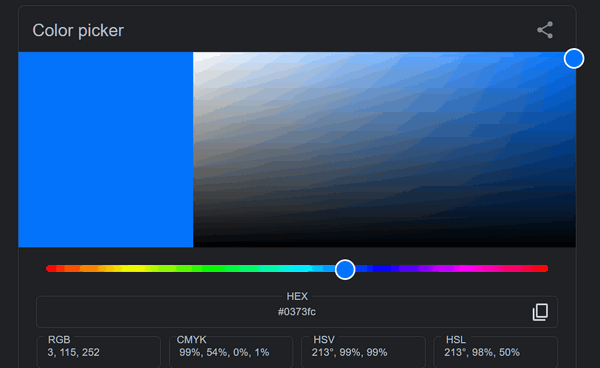
Meditate
Go to this page… and Meditate.