Hover Over Links – and Think – Before You Click
One trick scammers and other miscreants use is to disguise links with text or a link that looks safe but isn’t. We have said many times “Think before you click.”
One of the things to consider is counterfeit links. Those are links that look safe or text that disguises the destination of the links. By hovering over a link, you can see the real deal – the real link – uncloaked and not disguised.
But it has come to our attention that some folks don’t see the “real” destination of the URL when they hover over links. It seems so simple, we just forgot to tell people where to look to see the real URL.
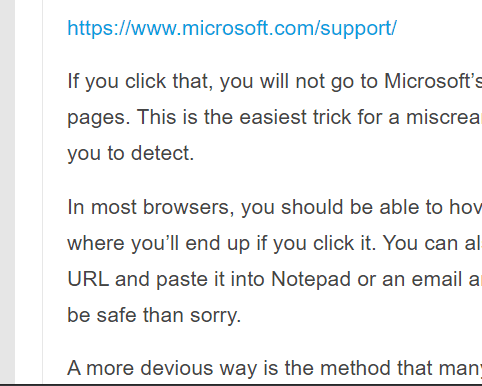
We made the animation above so that everyone can see how hovering over a link reveals the real URL. Watch as the mouse pointer hovers over the link and how the actual URL is displayed at the bottom left.
This is a fundamental tip that will help you stay safe on the Web. And remember… hover over links to see the real destination of the link…and always…
THINK BEFORE YOU CLICK!


Thanks for this reminder because I needed it. I can always count on you two!!!!
I use the same by hovering over the sender in Google mail to check who’s sending the email,so i don’t click on anything i shouldn’t.
Be careful! “from” addresses can be forged… so hovering over an email address does not always show the address it was sent from. Email addresses are forged all the time. Some forgers can even make it look like the email is coming from your email address. URLs are not the same as email adresses. In order to find the real sender of a suspect email you need to dig deep into the email’s headers.
Wow what a great help this is. Thank you for keeping us safe.