Dan wants to know why his laptop gets so hot
I use my laptop as my primary computer. I really like the convenience. I was wondering — why does my laptop get so hot? I look forward to your newsletter each week. Great job! Thanks, Dan.
Our answer
Thank you, Dan. Your laptop has a bunch of stuff inside that is all crammed in there – there’s not much room for air to circulate, so there’s not much chance for a cooling breeze. How’s that for a techie explanation? It’s not very technical – but it is true. Laptops run hot – that’s a fact. But it doesn’t necessarily mean your computer has problems.
If your laptop is experiencing unexpected shut-downs, blue screens, or is becoming increasingly slow – you may have a serious problem on your hands. You should have a professional take a look to make sure there are no significant problems with it.
But if it seems to be running normally – shutting down and starting up usually – and you don’t have error messages or spontaneous shutdowns – then your laptop – like most laptops – is just running hot.
What can you do about it? Well …
Don’t use your laptop on your laptop.
Laptops are cooler when used on a flat, hard surface – like a desk or a table. If you’re one of the kinds of people who like to sit in the Lazy Boy recliner — use a TV tray to hold your laptop. It’s flat and it’s hard. Just remember to wipe the food crumbs off of it first. If you use your laptop on your lap – it will run hotter and so will your lap!
Check your computer’s fans:
If you feel warm air blowing out of the fan vents then you know your fans are working. If you barely feel any warm air – or none at all, your fans could be clogged with dust and dirt. If you have a newer laptop, unscrew the case and clear the dust and dirt from the fans with compressed air.
Give your laptop a break
If you play games on your computer or watch flash videos – these are resource-hungry applications. They can cause your laptop to heat quickly. If you’re a gamer or just enjoy watching videos on your computer – take a break every hour or so and give your processors a breather. If you run graphics programs or audio or video editing software, you should keep in mind that some of these kinds of programs put a heavy load on your laptop’s resources and can make it run hotter. Remember to give your laptop a rest or a few minutes every hour or so, if you’re using it for resource-hungry applications.
Use SpeedFan to control your laptop’s temperature
There’s a software program that may help you keep your laptop running a bit cooler. It’s called SpeedFan for Windows. It’s not necessary to install a program like this to keep your laptop from overheating – but it can help your laptop to stay a little cooler. Plus, it’s fun to play around with this program and see what’s going on inside that furnace of a laptop!
Here’s a little information for you about SpeedFan from the developer’s Web site:
“SpeedFan is a program that monitors voltages, fan speed,s and temperatures in computers with hardware monitor chips. SpeedFan can even access S.M.A.R.T. info and show hard disk temperatures. SpeedFan supports SCSI disks too. SpeedFan can even change the FSB on some hardware (but this should be considered a bonus feature). SpeedFan can access digital temperature sensors and can change fan speeds accordingly, thus reducing noise. SpeedFan can find almost any hardware monitor chip connected to the 2-wire SMBus (System Management Bus (trademark belonging to SMIF, Inc.), a subset of the I2C protocol) and works fine with Windows 9x, ME, NT, 2000, 2003, XP, Vista and Windows 7. It works with Windows 64 bit too…”
Here is a screenshot of SpeedFan in action on my laptop computer.

And while this is off-topic, SpeedFan also gives you complete information about your hard drive(s). As you can see, I’ve been abusing mine but it’s still in pretty good shape:
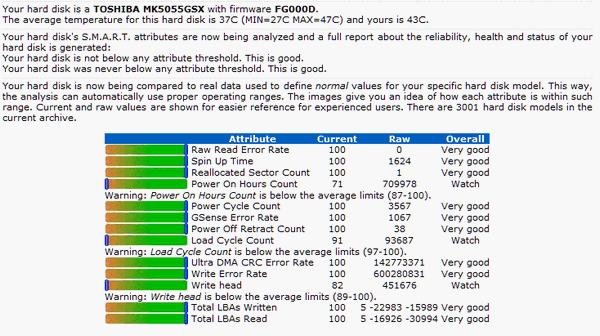
It looks like I have a few problems going on with my hard drive – but not to worry – I have full image backups at the ready just in case.
If you’re interested in SpeedFan (freeware) you can read more about it and/or download it here: https://www.almico.com/speedfan.php.
Getting back to hot laptops: Just remember – laptops run hot. Just because your laptop feels hot to the touch does not mean there’s something wrong with it. If you look on the Web you’ll see hot laptops have engendered a whole line of laptop cooling pads. If you use your laptop on your lap — you might want something cool to set it on beside you.


You can also use a laptop cooler, I personally find them invaluable as they lift the laptop and pull the heat away, helps with the cooling of the video card as well..Thank you
I kind of think we already mentioned this 🙂
the use of a cooler probably needs more than a mention..sounded like you were cooling your lap..and as most manufacturers now call them notebooks it is for a reason, they are not designed to sit on your lap or the bed. Thank you..
Just saying: I get emails from several big online sellers of laptops and other computer equipment. I notice these sellers all still refer to these portable computers as ‘laptops’ as well as notebooks–sometimes in the same email. I do have a ‘laptop cooler’, but seldom use it. Just using a hard surface seems to work fine since my laptop is not my main computer.