How Long Has Your Computer Been Running Since the Last Restart?
This tip is for Windows 10 and Windows 11
How long has your computer been running since you last restarted it? Important question? Nope. Fun question? Yep!
As we may have mentioned a hundred times or so in our many years of doing this stuff… we leave our computers running 24/7 and the only time we restart is for Windows Updates, during severe lightning storms, when traveling, or if things start running poorly.
If you asked us how long it’s been since we last restarted our computers, we couldn’t tell you without looking at our up time. If you’re like us, you probably don’t know how long it’s been since you rebooted either.
So, how long has your computer been running since the last restart? We’re going to show you two ways to find out.
The Command Prompt Way
The first way, not only shows you how long it’s been since you last started or restarted your computer, but it also shows when your current version of Windows was installed. If you’re using Windows 10, you’ll see the date of the last major (version) update.
Open a Command Prompt.
Type CMD in the taskbar search and click on Command Prompt when it appears at the top.
In the Command Prompt, at the prompt, type
systeminfo
And press Enter.

I’ve added today’s date to the screenshot above – February 26, 2023. As you can see above, mine was last restarted on February 20, 2023, at 10:32 PM. Also, note that above it you’ll see “Original Install Date”. That’s not actually the original install date, that’s the date of the last major version update. Another one is coming soon – I think.
The Task Manager Way
Windows 10
Another way to see how long your computer has been running since the last reboot is to use good old Task Manager. And no matter what version of Windows you’re using, you can open Task Manager by using the keyboard shortcut CTRL+SHIFT+ESC. In Windows 10, Open Task Manager and then click on the “Performance” tab then click on “CPU” and look near the bottom.
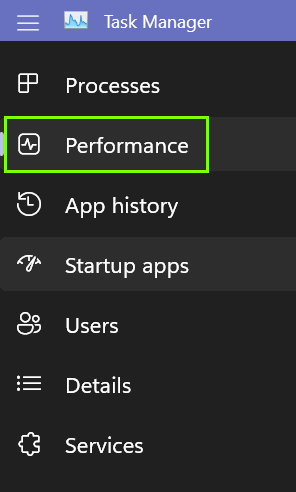
You’ll see under “Up time”, it has been 13 hours, 41 minutes, and 22 seconds since I last restarted my computer
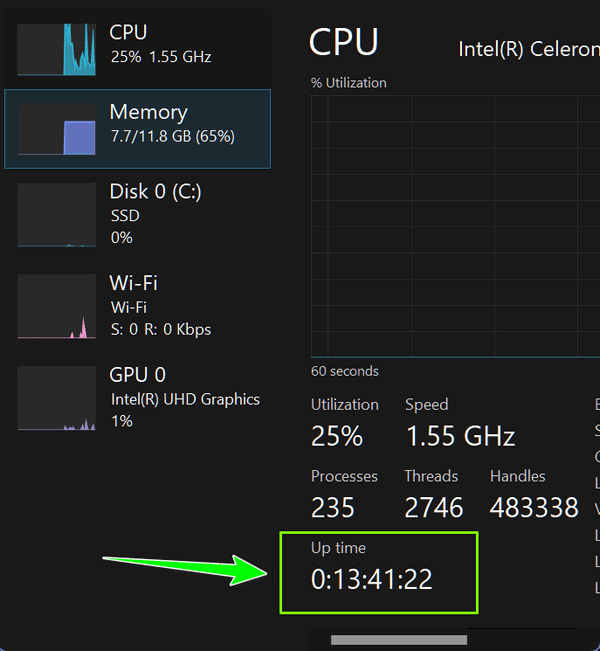
Windows 11
In Windows 11, open the Task Manager by using CTRL+SHIFT+ESC or just right-click on the taskbar and choose Task Manager.
Click on the Performance icon (see below) or if your Task Manager is open full-screen, click on “Performance” and you’ll see this…

As you can see my good ol’ cheap ($258) Alldocube has been running for five days, ten hours, thirty-eight minutes, and 27 seconds since it was last restarted.
Is this stuff important to know? Generally, it’s not… but sometimes it’s fun to explore, we tells ya!
So… what’s your uptime, we asks ya?


Does it make sense that my laptop has been up for over 56 days, 17 hours??? It also said that my Original Install Date was 8/27/2020??? But Windows Update says that I am up-to-date!!!
56 days makes sense if you put your computer to sleep and didn’t reboot it. My Windows 10 computer has been running for 38 days. The screenshots in the article were from my Windows 11 PC which is on a fast track for updates. Microsoft, if I understand correctly, is updating Windows 10 with security updates and bug fixes until October 14, 2025, but it will not offer any new versions of Windows 10. So, yes it’s possible that the last required new version of Windows 10 was installed in 2020.
Why don’t the Command Prompt and Task Manager numbers agree? Were they done at different times?
Who knows? Mine tend to agree as far as the uptime – not on the install date though.