How Much RAM Do You Need?
…and other thoughts on buying a new computer
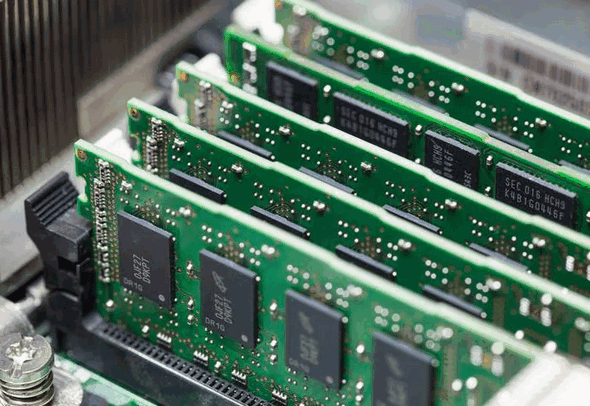
Sooner or later you will be shopping for a new laptop or desktop and one of the most important things to consider is how much RAM you’ll need. And it’s not easy to figure out how much RAM you’ll need because there is so much conflicting information.
Computer manufacturers are not a good source of information about RAM requirements and Microsoft’s specifications are even worse. Should you decide to spend more on your new computer for a faster processor, better graphics, a bigger SSD (solid-state hard drive), or more RAM?
Opting for a high-end processor, glitzy graphics, or a larger SSD can add quite a bit to the price tag of a computer but won’t have the impact on your computer’s overall performance that more RAM will have. Plus, additional RAM shouldn’t add a great deal to the price of your new computer, but it will go a long way to boosting your new computer’s performance.
What is RAM?
RAM is an anacronym for “Random Access Memory”. It is your computer’s short-term memory. The more RAM you have, the more multi-tasking you can do. Having enough RAM allows you to keep more windows and apps open at the same time, so you can switch between them quickly.
Having adequate RAM, allows you to do more multi-tasking, and to keep multiple apps and programs running at the same time and switch between them without experiencing computer slowdowns or encountering dreaded “program is not responding” errors. The biggest cause of slow computers… and computers and programs freezing up is rarely caused by a slow processor… it’s almost always caused by not having enough RAM.
What should you consider when buying a new computer?
If you’re considering buying a new laptop or desktop right now, make sure it can run Windows 11. A lot of new computers have Windows 10 pre-installed and that’s fine. Windows 10 will be updated and supported until October 14, 2025. And even if you don’t plan on upgrading to Windows 11 right away, make sure the computer is upgradable to Windows 11. If it is, that means it has a newer processor that is powerful enough to run Windows 11 and it has the much-misunderstood TPM 2.0 chip. And just as importantly – make sure your new computer has enough RAM.
How much RAM do you need?
Here’s where it gets tricky. Computer manufacturers don’t like to install more than the bare minimum because more RAM adds to the price. But that doesn’t mean you should buy a computer that has insufficient RAM. Right now, you’ll find a lot of Dell, HP, Lenovo, Acer, and other brand name computers being sold with 4 gigabytes (GB) of RAM. Microsoft says you need a minimum of 2 GB of RAM to run Windows 10 and 4 GB of RAM to run Windows 11. Ha! Right!
So, it’s no wonder so many people buy computers with 4 GB of RAM. If the manufacturer and Microsoft say that’s enough RAM, most people won’t question them. And you can’t blame the person buying the computer. It’s so confusing because most people don’t even know what RAM is, what RAM does, or how important having adequate RAM can be.
Generally speaking… the more RAM your computer has, the better it will run and the happier you’ll be
So, we recommend that if you’re buying a new computer that you look for two things:
1. If it comes with Windows 10 installed -make sure it’s upgradable to Windows 11 regardless of whether you intend to upgrade to Windows 11 right away or not.
2. That it comes with at least 8 GB of RAM and that the amount of RAM is upgradable so you can add more RAM later on if you should choose to do so.
Our advice… don’t buy a new computer with less than 8 GB of RAM.
We started with Windows 95 computers. They came with 64 MB (that’s megabytes, not GB) of RAM. We discovered very early on how much RAM affects computer performance. We installed 128 MB of RAM and we thought our computers were the fastest they could be. Then we bought new Windows 98 SE computers with 1 GB of RAM – top of the line – we thought. Then we doubled that. And now we are using computers with 8 to 12 GB of RAM.
If you are looking for a new laptop or desktop don’t buy one with less than 8 GB of RAM and make sure that you can add more RAM to it in the future even if you never need to do so. It will add a bit to the cost of your new computer, but it will save you a lot of aggravation.


I just bought a new laptop and this post confirms that I did the right thing. Windows 11 and 8 gigs of ram. I’m from the old 286 days so that much ram amazes me. And it is upgradeable.
Thanks!
How to find amt.of RAM on my computer.please and thank you.
Type About in taskbar search or start menu search. When you see “About your PC” appear in the search results, press Enter or click “Open”. When About your PC opens look for “Installed RAM”.