How to Find Out if You Have Standard Hard Drives (HDDs) or Solid State Drives (SSDs)
Right-click on the Windows 10 Start button. Click “Run”. In the Run box type dfrgui and press Enter.
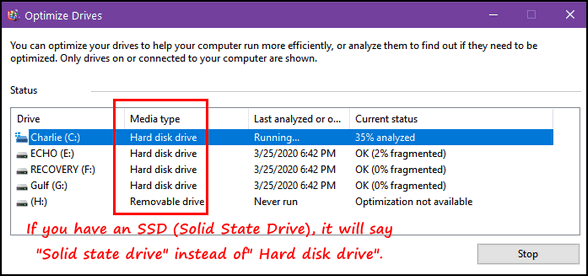
Look under “Media type”. Hard drives show up as “Hard disk drive” and Solid State Drives (SSDs) show up as “Solid state drive”.


Thank you. That was easy.
What one is best to have?
Solid-state is faster and lasts longer. But most average users won’t be able to notice that much difference. Solid-state drives are more expensive and have less capacity than regular hard drives.
I have solid-state. TY.