How to Get a Device Performance & Health Report in Seconds
Here’s another quick and easy tip for Windows 10. Did you know you can get a performance & health report for your Windows 10 device in just a couple of seconds?
Here’s how to get a performance & health report.
- Type Windows Security in the taskbar search.
- When the Windows Security app appears in the search results press Enter (or click “Open”)
- On the Windows Security page click on “Device performance & health” in the menu on the left
And you’ll see a performance and health report for your device.
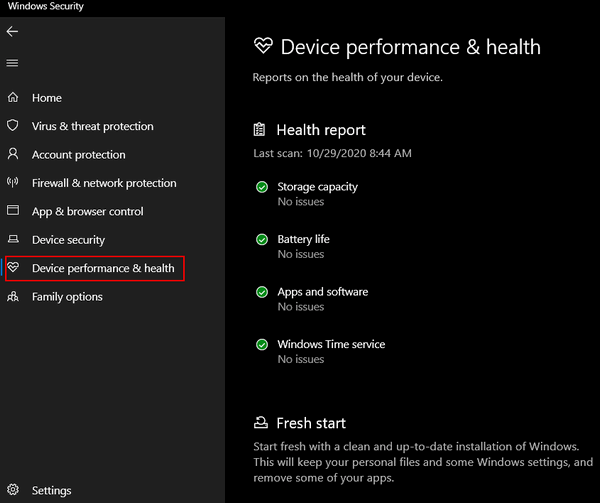
We hope all is well with your device!

