How to Get Help From Microsoft Right From Windows 10
Most people, are by now, aware of all the Microsoft support scams going on all over the world, There are internet support scams and telephone support scams. These scams have bilked unsuspecting users out of millions of dollars.
If you’re using Windows 10, you can get help from Microsoft without picking up the phone, going to a web site, or even sending an email.
If you’re having a problem with Windows 10, here’s one safe way to get help
Type Get Help in the taskbar search and press Enter when you see Get Help appear at the top.
In a few seconds the “Get Help” app will open.
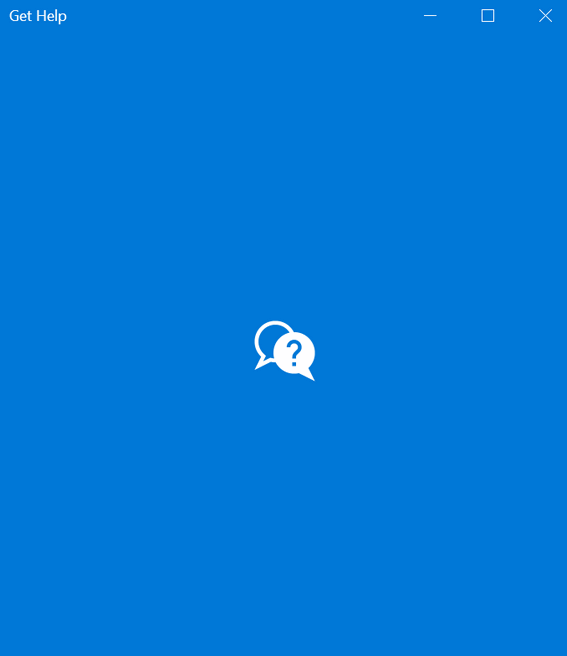
In a minute or so you’ll see “Get Help” “Virtual agent”. Do not be dismayed. Real people await you. Promise.
When you see the Virtual agent appear, explain your problem as simply as you can by typing it in at the bottom (see below):
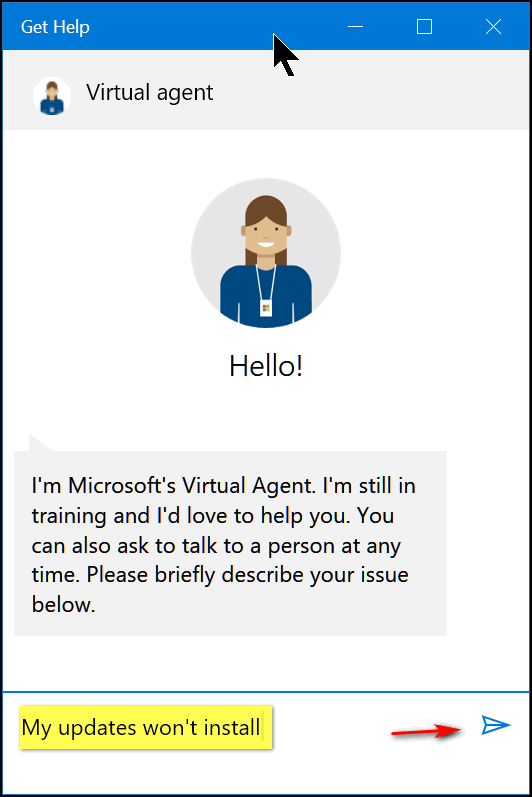
After you’ve explained your problem click the paper airplane send icon.
If the Virtual agent has any kind of answer which seems related to your problem, you can try the solution offered.
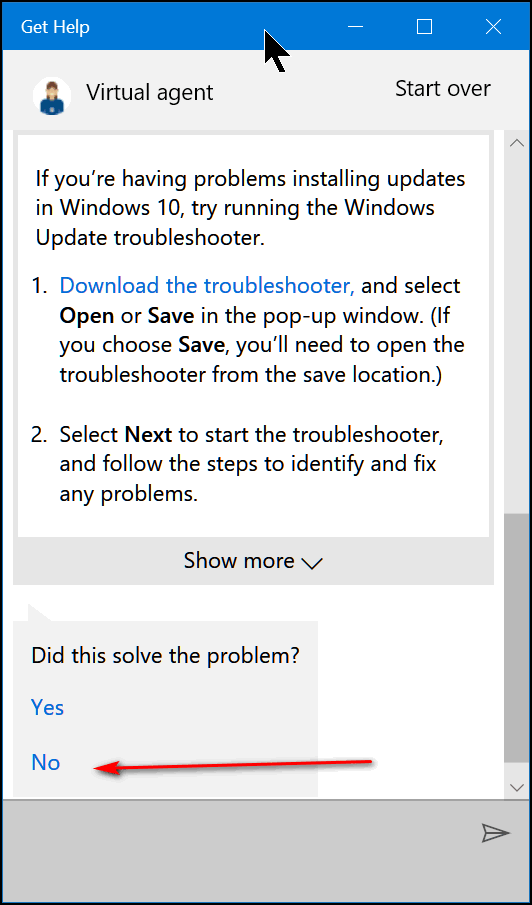
Or, if you would rather talk to a Microsoft representative, under “Did this solve the problem?” click “No”. and you’ll see a dialog appear with “I’m sorry that didn’t work. You can try another question or talk to a person.” Talk to a person is a link. So click on “talk to a person” (see below):
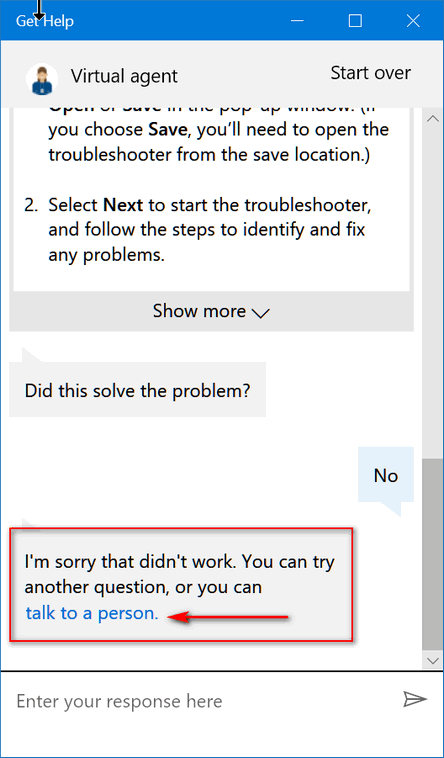
After you click “talk to a person” you see the dialog below. You can have Microsoft call you, you can schedule a call from Microsoft, or you can choose to chat with a Microsoft representative. The choice is yours.
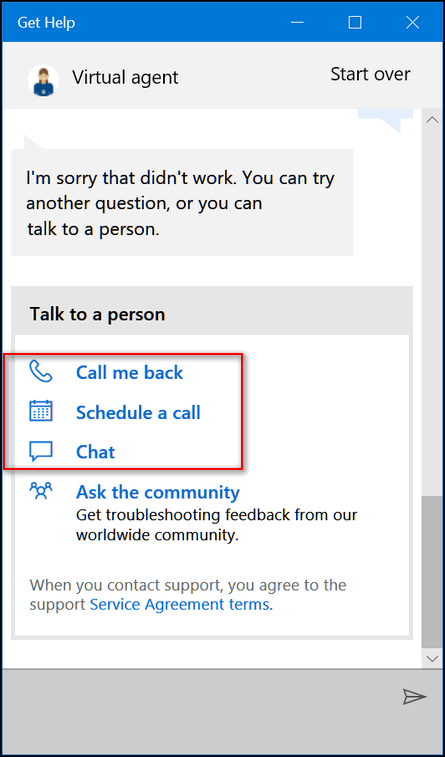
Now you know how to contact Microsoft right from your Windows 10 computer – and without taking a chance of falling for a Microsoft support scam.


TC & EB this a quite useful info for those using Windows 10 and need help. However, one thing you left out of your information regarding getting help from real people regarding Windows 10 is how much this service might cost anyone who wishes to speak or chat with a Microsoft Tech about their issue in Windows 10. I’m sure I’m not the only one wondering this and wanting an answer before using such a service for fear of an unexpected bill or charges for the service they provide. Remember if its free be weary for not many things these days come free without hidden charges or consequences. It is a Buyer Beware world today.
It depends on the problem. If Microsoft has to connect to your computer for any reason they’ll give you a quote in advance. Many times there is no charge. So we cannot list a price, because it all depends. Many times it’s free. One thing for sure… you won’t get scammed. If there would be charge for service you will be quoted a price and if you don’t want to pay then you can decline the service without costing anything.
Hi TC & EB,
With all the ‘bugs’from updates since Windows 10 began I have tested the ‘Assistant’ on behalf of family and friends which in their estimation is as useless as the update ‘bugs’ which still make Windows 10 demonstrably far less efficient than Windows 7.
I have told family, friends, acquaintances and other individuals to join the Cloudeight, world-wide community and get the best computer assistants on this planet, far superior, more knowledegable and friendly, as an added bonus than the incompetent, low-tee (not IT) Microsoft operators…. 🙂
In regards to talking to Microsoft and paying a fee. I had a problem after I did a reset with Windows 10. I used the trouble shooter that you talk about in this article and when that didn’t work I used the Microsoft’s Virtual Agent and that did not help I called Microsoft support and asked that they call back and the phone rang in less than 10 seconds. They got into my computer and corrected the problem free of any charges. I was well pleased.