How to Log in to Windows Without a Keyboard
If you sign in to Windows 10 or Windows 11 with a PIN or a password, we’re going to show you how to sign in without a keyboard. This tip may not come in handy until someday your physical keyboard isn’t working, or its batteries are dead, or there is some other problem that prevents you from using the keyboard. So this tip falls under the categories of “What if” and “Just in case”.
Here’s how to log in to Windows 10 without a keyboard.
Windows 10
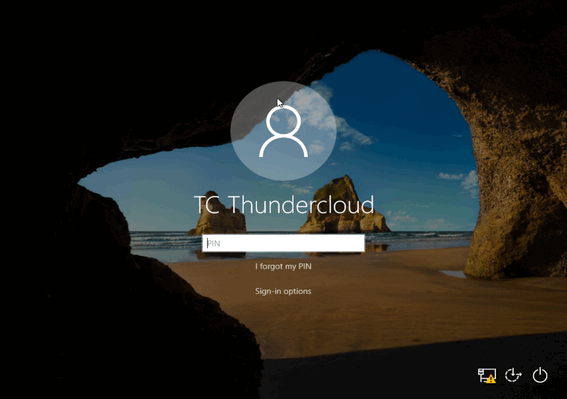
On the login screen, in the bottom right corner, you’ll see 3 icons. The middle one is the “Ease of access” icon. If your keyboard isn’t working or you are not able to use it, click on the Ease of access icon.
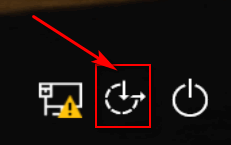
Windows 11
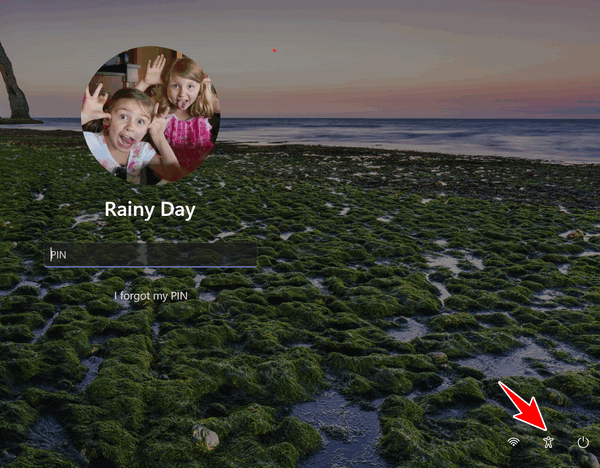
On the login screen, in the bottom right corner, you’ll see 3 icons. The middle one (the “people” icon) is the “Ease of access” icon. If your keyboard isn’t working or you are not able to use it, click on the Ease of access icon.

When the Ease of Access menu appears, click on “On-Screen Keyboard”.
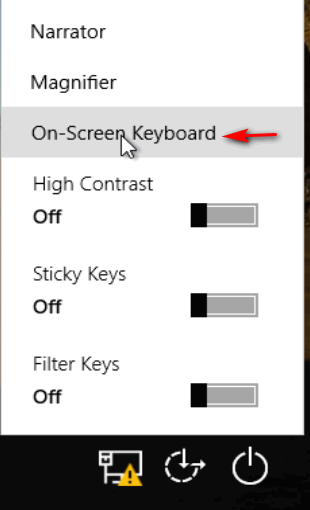
The On-Screen Keyboard will appear on your screen. You can use it by clicking the letters/numbers in your password or PIN with your mouse to sign in to Windows 10.

And that’s all there is to it. Now you can access your computer without a keyboard.
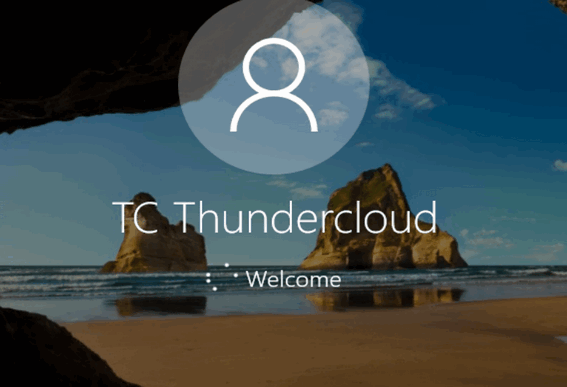
If you suspect a problem with your keyboard you can try running the Keyboard troubleshooter. To open the keyboard troubleshooter do this:
Windows 10
Press the Windows key + i to open Settings
Click on Update & Security > Troubleshoot > Keyboard.
Windows 11
Open Settings > System > Troubleshoot > Keyboard.
You can also check your keyboard in Device Manager. To access Device Manager quickly. Press the Windows Key+ X and click Device Manager.
And don’t forget. If your keyboard uses batteries, be sure to try putting in new batteries. And remember too, sometimes things can be corrected with just a reboot.
But now, should you find yourself without a working keyboard, you know how to sign in to Windows 10.


What a great tip! I’ve had this happen before and I always had to shut my computer down. Keep those tip coming!