Jan wants her Caps Lock key and SHIFT key to beep beep again
I was wondering if you or maybe one of your readers will be able to tell me how to get the caps lock and shift keys to make a sound when using. I had it on here before, but somehow I have managed to lose the sounds. Thank you
Our Answer
One of our biggest pet peeves used to be hitting the CAPS LOCK key by accident and forgetting it was on. While the Keyboard does have a light to indicate the CAPS LOCK key is activated, until now there was no audio warning. Now you can configure Windows XP to give you a BEEP when you hit the CAPS LOCK key. It comes in real handy for us and will for you too. Here’s how to set it up, it’s very easy: Go to control panel, Accessibility Options and place a checkmark next to the “Use Toggle Keys” option. With Toggle Keys on you’ll hear a beep when your press the CAPS LOCK, NUM LOCK or SCROLL LOCK keys.
You can turn this option on in Vista or Windows 7 by holding down the NUM LOCK key for five seconds – and turn it off by holding down the NUM LOCK key for five seconds again.
As far as we know there isn’t anyway to make the SHIFT key beep – unless you want to make all the keys beep which might be annoying.


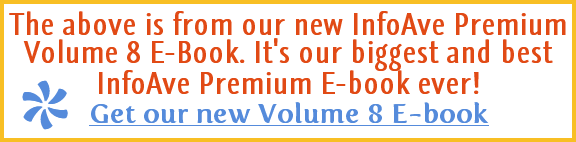
I had forgotten how to make the caps lock beep. Once again Cloudeight InfoAve has come through with information for those of us who did not grow up using a computer. Your site is invaluable to me, who at 76 is moving along inch by inch to learn how to use this computer. Thanks so much for being out there for us.