Lizza’s Run Command in the start menu disappeared
In my start menu my run command has disappeared. I have tried to figure out how to put it back. Could someone please tell me? Thanks! Lizza
Our answer
Hi Lizza. We noticed you’re using Windows 7, so here’s how to get your run command back.
Right-click on your start button, and select “Properties”. Make sure the Start menu tab is selected (at the top of the dialog) and choose “Customize”. Now scroll down until you see “Run Command” and tick the box next to it . Here’s a screen shot for you:
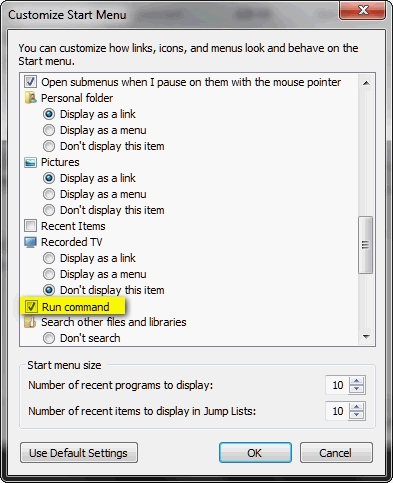
But remember, the easiest way to access the Run Command is by pressing the Windows Key + the R key.


Thank you. I needed that.
Thanks. I needed that too.