Add a Custom Toolbar to Windows 7, 8 or 10
One trick we’ve been using for a number of years is turning our most-often-used folders into toolbars that can be accessed quickly and easily from the system tray (Notification area). This is one of the most useful tips ever and we should have shared this with you long ago – but better late than never, right?
If you have a folder you need to access often you can make that folder a toolbar. Or let’s say your desktop is covered with shortcuts and you find yourself using just a few of them all of the time. You can create a folder on your desktop and drag the shortcuts to the programs you use most often into it and then make it a toolbar. You can see in the example below that I’ve created a folder called MAIN DESKTOP — which keeps my most often used programs at my fingertips.
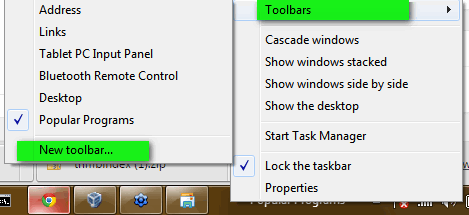
Right click on your taskbar and choose Toolbars –> New toolbar —> and choose a folder you want to make a toolbar. In this case, I chose the folder called MAIN_DESKTOP and made it into a toolbar. I can easily access it by clicking on the double arrows next to its name. Now I can quickly access my favorite programs quickly. You might want to make your Pictures folder a toolbar, or you MP3 collection folder into a toolbar. The possibilities are limited only by your imagination.
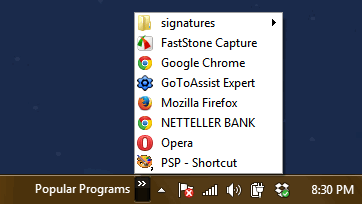
![]()
See? I can quickly and easily access my most often-used programs and links (and my most used folder) just by clicking my spankin’ new Popular Programs toolbar.
Pretty slick, eh?


Well!!! Did I ever make a mess of things! I thought the tool bar was such a great idea for tidying up my desktop. I made one folder, put everything in it (mistake#1) …. then made the shiny new Toolbar … dragged my stuff into it and deleted the new folder I’d made on my desktop! Yep, you guessed it – pretty stupid! Lost every single shortcut I have. After that things just became a sweat inducing blur. First of all I tried to find the icon for the freebie system restore marker that I got from C8. There it was … gone. No idea how or when it escaped from its position on my taskbar. Now I can’t remember what it was called. It was a neat little program … every time I thought it might be a good idea to make a system restore point marker to potentially save myself from myself … I’d use it. I am hoping you might recall the name of that little gem so I can search my computer. So far I haven’t spotted a familiar name. As it turned out I have only ONE official system restore point when I click on that option. Nope … it didn’t work. All the shortcuts still very gone.:-(
Anyhow, my day went from bad to worse. I’ll spare you the rest of the saga.
Hope you will recall the name of that restore point free program.
Many thanks.
Shae
I am trying to create the folder in the taskbar. It doesn’t show up, however on the task bar. I right clicked again on toolbars and it shows my folder there but if I click it, it disappears. Can you tell me what I’ve missed doing?? Thanks. Sounds like a great idea. Judie
I think you have “Lock the taskbar” checked. If you do, you can’t add anything or remove anything from the taskbar.