How to Quickly Find and Close the Tabs Playing Audio in Chrome and Edge
We’ve all been there. We’re browsing the web and in the background, we can hear music or someone talking -and with ten or fifteen browser tabs open it’s not easy to find the one or two tabs playing audio even though they do display a speaker icon. But the more tabs you have open the harder it is to find the noisy tabs.
But wait, they are really easy to find – but you need to know the secret. And the secret is not some flaky, geeky, oddball trick. All it is is a keyboard shortcut. With Chrome or Edge open and in focus (on top) press CTRL+SHIFT+A and a list of tabs will appear.
In Chrome the tabs are separated into a special section and show a speaker icon; in Edge, all tabs appear in the same section, but tabs playing audio show a speaker icon.
We will show you:
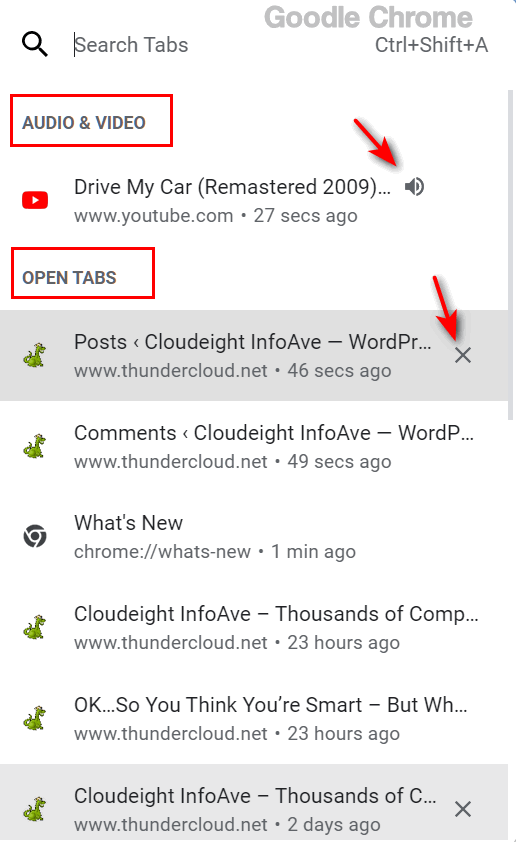
Above: Google Chrome’s list of all open tabs. Note that Chrome separates audio and video tabs from other open tabs. You can close any open tab from this dialog by clicking the X to the right of the item.
Below: Microsoft Edge’s list of open tabs with tabs playing audio displaying a speaker icon. You can close any open tab from this dialog by clicking the X to the right of the item.
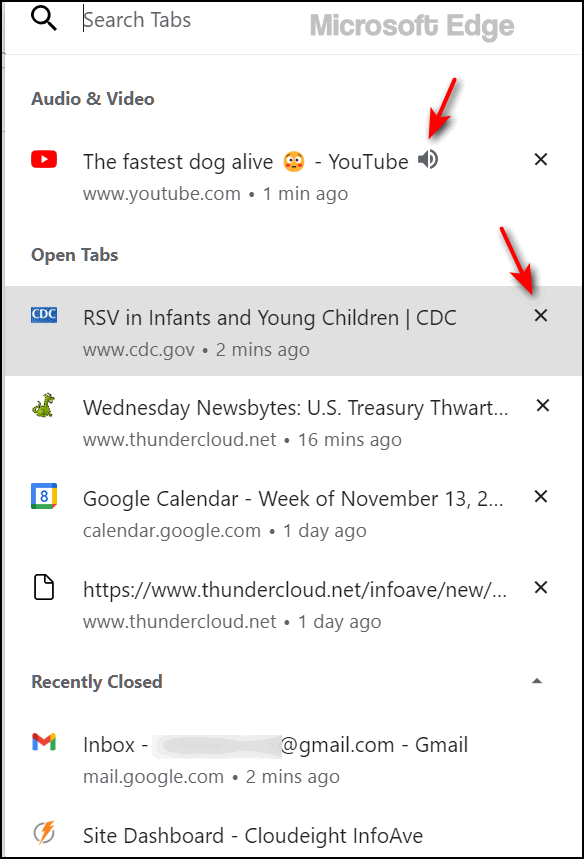
So, if you use Google Chrome or Microsoft Edge, the next time you have a bunch of tabs open and one or more of them is playing audio and you have no idea which one it is, you’ll know what to do. Use the CTRL+SHIFT+A shortcut to open the list of the tabs and close the noisy ones – or any other tabs you want to close – just by clicking the X next to it.
Quick and Easy!
Oh, and one more thing…
If you’re using Google Chrome you can also open the list of tabs by clicking on the down arrow in the top-right corner of the browser. See?
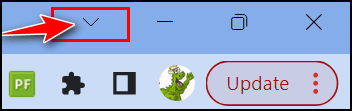


THANK YOU SO MUCH!!!! IT REALY HELPED!
I wrote with capital letters to express my joy. 🙂
I used to be able to do that, but somehow, FxSound now grabs the key chord Ctrl+Shift+A. What’s the workaround?
I don’t understand your question. What does FX Sound have to do with browser tabs. Any tabs playing audio have a multi-media icon on them. You can right-click the tab and choose to mute that tab or if you have multiple tabs open o on the same site – you can choose to “Mute site”. This a browser function.