How to Reinstall Windows 11 Without Losing Anything
Did you know you can use Windows Update to reinstall Windows 11 to fix major PC problems without losing anything? It’s true. Using Windows Update to reinstall Windows 11 allows you to keep everything — all your apps, programs, files, and settings will be preserved.
Windows Update can help fix problems with your PC. It is a recovery tool that can help fix computer problems and resolve updates-related issues. Using this tool will reinstall the current version of Windows on your device. This tool preserves all your apps, programs, files, documents, and settings. Ensure your PC is connected to a power source and the internet during reinstallation.
Here’s how to use Windows Update to Repair Windows
1> Open Settings (Windows key + i )
2> Click on System
3> Click on Recovery
4> Next to “Fix problems using Windows Update” click “Reinstall now”
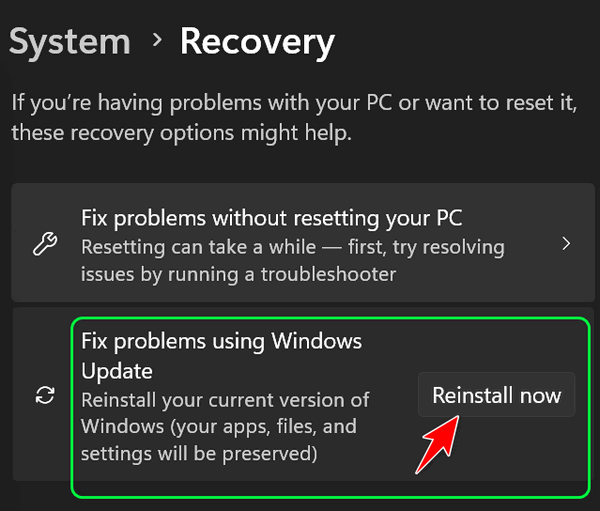
After you click “Reinstall now”, you’ll see the following prompt. Make sure you stay connected to the internet and a power source during the Windows 11 reinstallation process.
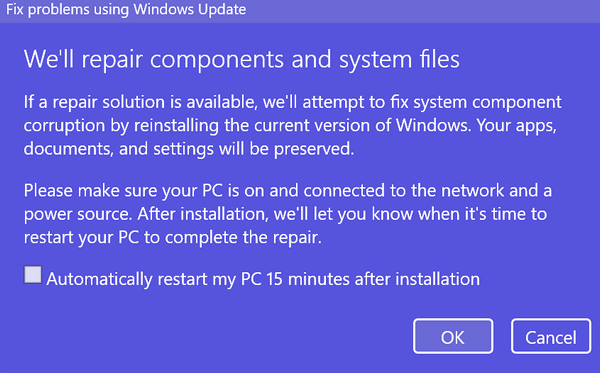
If you want Windows to automatically restart your PC, check the box next to “Automatically restart my PC 15 minutes after installation.” You can restart manually right after the installation is complete.
After you’ve read the information in the dialog, click “OK” to start the Windows reinstallation process.
If this did not fix your problem, you still have the option of doing a Windows 11 Reset and keeping your files (but not your apps or settings).


When did this become available? I’ve never heard or read anything like this before. Call me leary.
Thanks,
Terry