If you’re one of the many people who upgraded to Internet Explorer 11 and wish you hadn’t, you’re probably wondering how to get rid of it. There’s good news and bad news: The bad news is you can’t get rid of it; the good news is — if you’re still a big fan of IE –that you can revert back to Internet Explorer 10. You can also — as TC suggests — use a different browser and just don’t bother with Internet Explorer at all. But some of you still love IE, but don’t love IE 11, so here’s how you can get back to IE 10.
Open Control Panel
Go to Programs and Features
Click “View installed updates
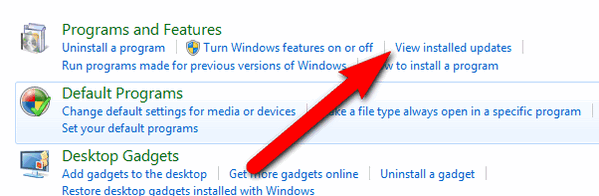
Type Internet Explorer in the search at the top-right hand side of the dialog

Select Internet Explorer 11

And click to uninstall it and click “Yes” in the “Are you sure…” dialog

Windows will uninstall Internet Explorer 11 — and revert you IE version back to IE 10. You will then need to restart your computer.
Much simpler just to use a different browser…DO NOT SLAP ME , EB 🙂


I tried that and it really messed up my computer as it also takes off Explorer 10 and goes back to Explorer 8 . Then it doesn’t want to let you download Explorer 10 again . The only way I could get my computer to work again was use the Dell Data safe that comes with the computer and have it do it’s thing and repartion the hard drive and start at square one again . Easier just to hide the update .
I doesn’t remove IE 10, if you had IE 10 installed. It reverts back to the previous version installed. If it goes back to IE 9 on your computer, then you never had IE 10 correctly installed.
I still have IE 9 installed on my computer,but never use it.I use google chrome instead.It is so much better.
I also use Chrome as my default browser. Unfortunately, I can not play my Netflix movies on Chrome. Sometimes it’ll run a movie for just a short time and then it’s done. What it does is scrunch the movie over to the left of the screen and play it in black and what. I’ve spent hours on chat with Netflix and tried everything. It’s all about Microsoft Silverlight. Seems funny that two large factions like Netflix and Chrome can’t get togther and figure out a way for Netflix movies to work on Chrome. So, anyway, I keep IE so I can watch my Netflix movies.
You can play netflix movies just fine on Chrome. If you can’t you need to check the Chrome help pages because you have something misconfigured.
Thank you so much. Anytime I have a problem, I can always count on you for a solution. I use Windows Mail rather than Windows Live because it allows me easier access to stationery, but when IE 11 was installed automatically, Windows Mail started to freeze with certain emails, so had images, some just for who knows reason. After using the tips here and uninstalling IE 11, my mail is all opening when I ask it rather than app hanging. I used FireFox but it is loaded with ads from Yahoo, so I am now so happy that I have my IE back.
I’ve been using IE since 1999, so needless to say, I’m a bit attached to it.
Thanks again.
i’m one of those fortunate folks who had a problem with the update not installing so i don’t have to worry about it, thank goodness! i also use chrome for just about everything. IE comes in handy when something isn’t working right in chrome and i want to check it out to see if it’s chrome or the site. other than that, IE sits idle on my computer.
however, it’s not like chrome doesn’t have its own set of problems, at least for me, especially the shockwave flash but i love that i can config it to fit my needs better than i can IE or Firefox, which i gave up using when i found chrome. thanks for that suggestion, too, guys!
didn’t work. says it can’t uninstall all updates
If your Windows updates are broken obviously things won’t work right. Fix your Windows updates and it will work. The instructions for removing IE 11 come from Microsoft — and we tested it on our own computers. It works on computers without issues with Windows Updates.
I took the advice on this page to remove IE11 and it worked great. I am now back to a decent version of Internet Explorer. Version 9. Now I can do all the browsing I need that IE11 allow.
I also use Chrome and I didn’t realize that my computer downloaded IE11 – I haven’t used my printer since last summer and when I went to use it I started having issues with it…my friend sent me a link of how to uninstall the IE11 update due to the fact that people were saying they had printer problems afterwards. My problem is…..my installed update list does not have the IE11 in the list bacause it’s been so long. I’ve done everthing else possible to fix my printer but nothing works. Even my earliest restore point won’t go back far enough. Does anyone have any solutions?!?!
I have windows 7 and it has IE 11 on it. The computer recently, on its own, removed windows live mail account with all my emails, changed the desktop background back to a default look, removed the microsoft office icons from the desktop…..changed the search engine to only include bing and won’t allow me to add Google search……etc…….any idea as to what happened with my computer. It was totally fine. There was an IE update done on 12/18/14. Could this do something like that???? I did a virus scan and it was clean. ??
Computers don’t remove things by themselves It sounds more like malware than a virus -and it sounds like someone has been messing with your PC. Things don’t just uninstall themselves.
Just remove IE11 like it says above, then search for IE11 standalone installer and run it. The Windows Update will work after that, and then you can just disable it from the Turn Windows Features on or off in the Programs and Features Control Panel.
After that, install a decent browser like Chrome, Firefox, or Opera.
You cannot remove Internet Explorer from Windows 7; you can only “hide” it. Regardless it’s still there. Just because you hide files and folders, does not mean they are not there.