How to Remove Stubborn Start Menu Items
Applies to Windows 10 – all versions
We worked on a computer recently on which a number of games had been installed by a teenage grandson. After uninstalling the games, even using an uninstaller tool, the start menu items persisted – and remained on the start menu even though the games were uninstalled and there were no traces of the games left on the PC, they were still listed on the Start menu – and there were dozens of them.
To get the items off the Start menu, we had to dig around until we found the folders that the Start menu uses to store the item (shortcuts) that appear on the Start menu.
If you have stubborn programs that you have uninstalled but still remain on the Windows 10 Start menu, you can remove the items manually by removing them as described below:
Right-click on the Start button and click on “Run” (or Windows Key + R)
In the Run box type shell:common programs and press Enter.
This opens C:\ProgramData\Microsoft\Windows\Start Menu\Programs
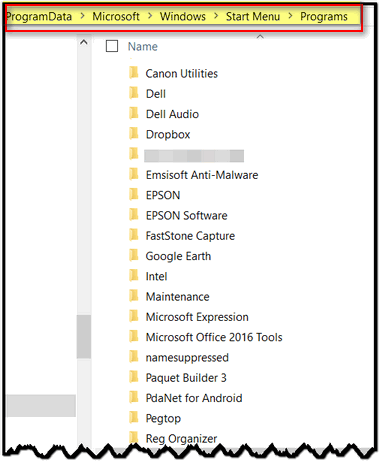
Look for the programs you want to remove from your Start menu in that folder, then right-click and delete them.
If you don’t see them in that folder…
Right-click on the Start button and click on “Run” (or Windows Key + R)
In the Run box type shell:programs and press Enter
This opens C:\Users\< your username>\AppData\Roaming\Microsoft\Windows\Start Menu\Programs folder.
Look for the programs you want to remove from your Start menu, and right-click and delete them.
Note: When you do this, you are ONLY removing the shortcuts (links) and NOT the program itself, so if you accidentally click the wrong icon (link), don’t panic!

Season Tickets are ON SALE!
Get unlimited computer repair sessions for one full year for just $95. EVEN MORE SPECIAL – if you buy a Season Ticket during this special sale, we’ll include our Cloudeight Direct Backup Service FREE! Help us and get one full year of computer care PLUS our Cloudeight Windows 10 Backup service – all for just $95. You can’t beat that price! Get more info and/or your season ticket here.
Cloudeight Direct Backup Service & Special Pricing
We’ll set up two different backups on your computer and configure them to run automatically. If you wait until you need a backup, it will be too late. You can get our complete backup service for the special introductory price of just $25. Get more information here.
One Year Emsisoft License With FREE Installation & Set-up
Some of you still aren’t using Emsisoft… so we’re making you an offer you can’t refuse! If you’re not yet using Emsisoft, here’s your chance to get the best protection you can buy and we’ll install it and set it up for you FREE. See this page for all the details.
Help us by making a small donation
Don’t need any of the products or services we offer right now? Please consider making a small donation. We would appreciate it very much! Visit this page if you would like to help us with a small donation. Thank you!

