How to Share Large Files with Friends and Family Using Google Drive
Most email services limit the size of attachments you can send by email. For instance, you can only send attachments up to 25 MB using Gmail and 20 MB with Outlook. And with most email services the file types you can send as attachments are restricted. For instance, using Gmail, you can’t send .exe (executable) files or even zipped files that contain exe files as well as other types of executable files.
But no problem! If you use Gmail, you already have a Google account – and if you have a Google account you have Google Drive. And you can share large files – up to 10 gigabytes – using Google Drive.
How to share files with anyone using Google Drive
First, if the file you want to share is not already on Google drive, you’ll need to upload it.
1, Log into Gmail and open Google Drive. Click on the icon that is a square with 9 square dots – it’s in the upper right of the page. See the screenshot below:
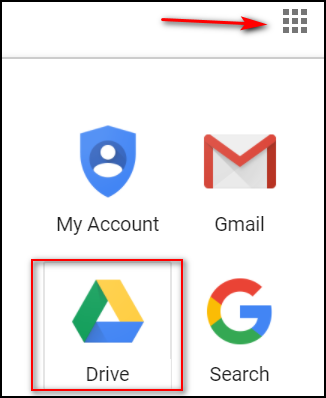
2. Click on Drive (see above).
3. When Google Drive opens, click on the + button labeled “NEW” on the left side, then click “File upload”.
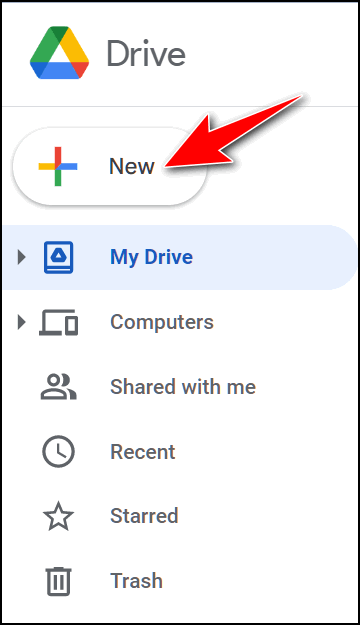
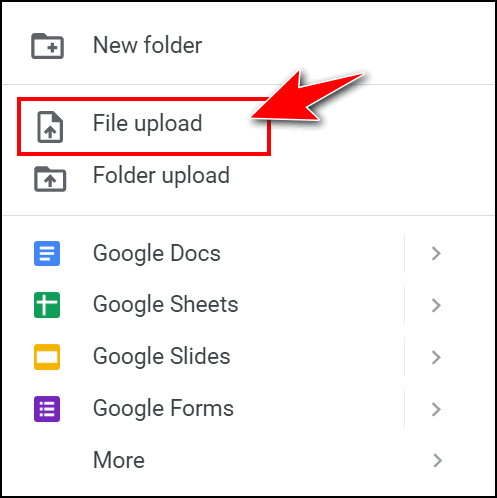
When you click “File upload” (above) a window will open. From there you can navigate to the file on your hard drive that you want to upload to Google Drive.
4. Once your file is uploaded, locate the file on Google Drive and right-click on it Then choose “Share” from the menu.
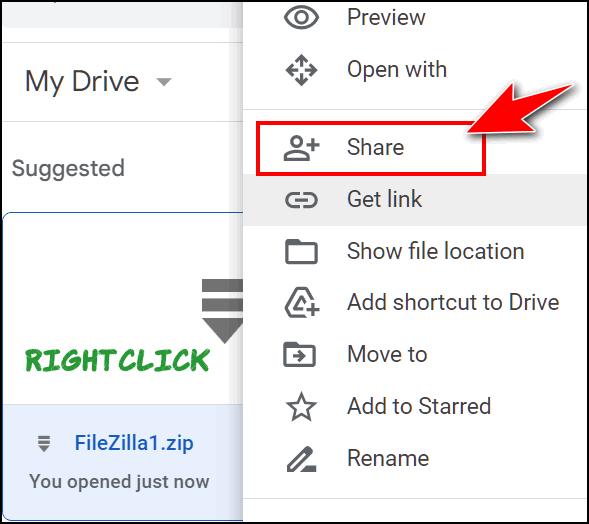
5. Once you click “Share” you’ll see the following dialog (see screenshot below). Type the email address(es) of the person or persons you want to send the file to in the address box. You can add as many email addresses as you want, (one at a time). If you leave the “Notify people” box checked, your recipients will receive a notification that you’re sharing a file with them. Note: You can access more file options by clicking the “gear” icon.
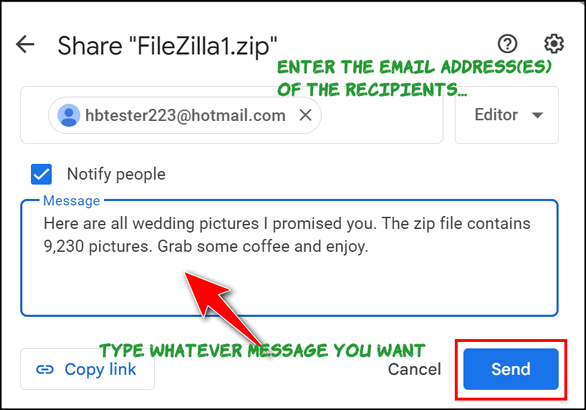
Once you have added the email addresses of the people you want to share your file with you can add a note or leave it blank. Once you’ve entered a message click “Send”.
6. Other options.
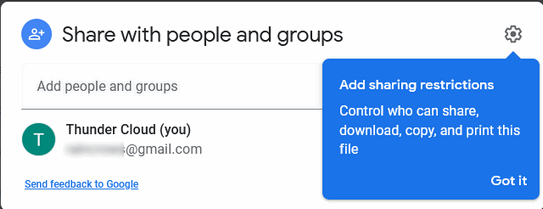
Most of you won’t be concerned with changing permissions. But if you need more control, by clicking the gear icon shown above, you can change your preferences. If you want recipients only to view the file you can uncheck “Editors can change permissions and share” and “Viewers can see the option to download, print, and copy”.
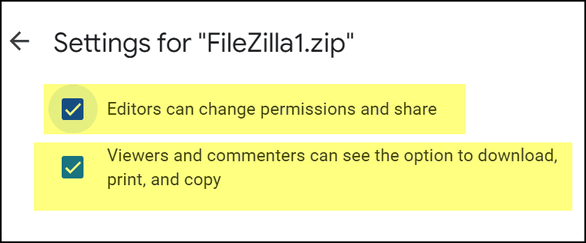
Yes, you can share with people who don’t use Gmail.
And yes, you can share with people who do not have a Gmail account.
And if you’ve been around the block a few times, you already know that there are many file-sharing sites, some free, that will let you share large files. But if you already use Gmail, then you already have Google Drive – and you have access to a terrific way to share large files — up to ten gigabytes. So, why not use it?


Help!! Microsoft Edge has taken over. I admit it. I don’t read every article, I just don’t have time. I have bought your keys and have had you fix some things for me over the years including installing 10. BTW I’ve been with you both since you started and I and many others are grateful you have stayed with us.
I did not install this browser on purpose. It has taken over everything I do including taking over space on my screen. Please help
Microsoft Edge is part of Windows 10 and Windows 11. But it can’t take over Windows. You can choose any browser you have installed to be your default, it’s easy to switch from Edge to Chrome, Firefox, or almost any browser you like. See this page to learn how to change your default browser in Windows 10. If you use Windows 11 see this page.
I have run into this problem with Outlook. Do you have a solution for Outlook program?
This article was about using Google Drive to share large files, not about Outlook. We don’t provide support for Outlook, but if you let us know what your problem with Outlook is, we might be able to help you or point you in the right direction.