How to Sort Chrome and Firefox Bookmarks in Alphabetical Order
One of the questions we get asked a lot is how to sort bookmarks in Chrome & Firefox in alphabetical order. So, we’re going to show you how do that… starting with Chrome.
How to put Chrome bookmarks in alphabetical order:
1. Open Chrome
2. Click on the Menu icon in the top right corner… (3 vertical dots)
3. In the Menu which appears — Click Bookmarks ==> then Bookmark Manager.
4. Highlight the folder (on the left) you want to organize.
5. Above your Bookmarks, click Organize.
6. Click Reorder by Title.
Your bookmarks will be sorted in alphabetical order. See screenshot below:
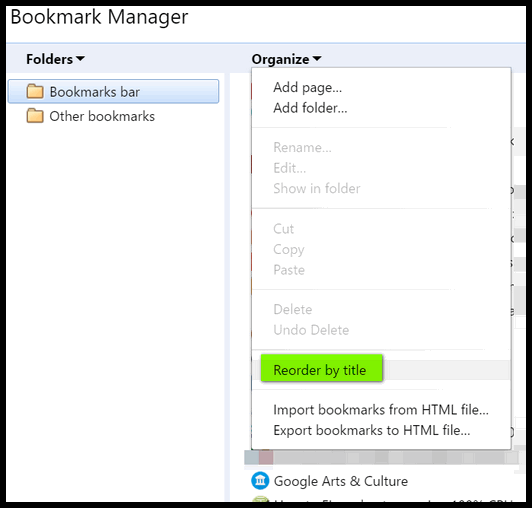
How to put Firefox bookmarks in alphabetical order:
1. Open Firefox
2. If you don’t see a tool bar at the top of Firefox press the ALT key
3. From the toolbar, choose “Bookmarks” then “Show all bookmarks”
4. When the Bookmarks library dialog opens, click on the bookmarks folder you want to organize to open it.
5. Click on the arrow to the right of Views and choose “Sort” from the dropdown menu
6. Choose “Sort” then “Sort by Name” and “A – Z Sort order” (See screenshot below.)
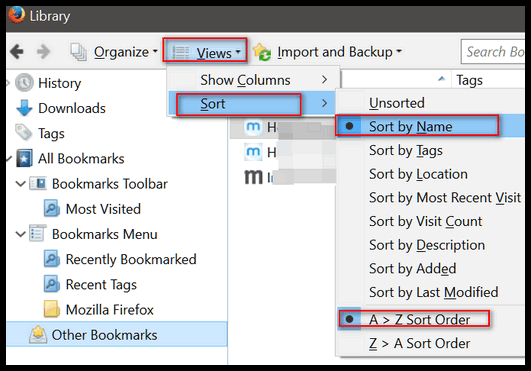
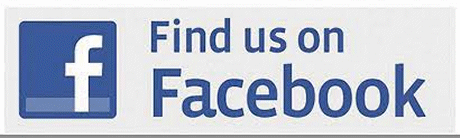


Hi folks,
Great hint thanks. As I have a large number of bookmarks in different files I was wondering if I could amalgamate all of the bookmark files into one.Are you aware of a program that would help?
Cheers and keep up the great work.
I have over 20 folders for bookmarks & I do wish Chrome would automatically sort bookmarks as they are added to a folder.
That didn’t work for me. You can read my workarounds below in caps:
1. Open Chrome
2. Click on the Menu icon in the top right corner… (3 vertical dots)
3. In the Menu which appears — Click Bookmarks ==> then Bookmark Manager.
4. Highlight the folder (on the left) you want to organize.
5. ̶A̶b̶o̶v̶e̶ ̶y̶o̶u̶r̶ ̶B̶o̶o̶k̶m̶a̶r̶k̶s̶,̶ ̶c̶l̶i̶c̶k̶ ̶O̶r̶g̶a̶n̶i̶z̶e̶.̶ CLICK ON THE MENU ICON IN TOP RIGHT CORNER (3 VERTICAL DOTS)
6. ̶C̶l̶i̶c̶k̶ ̶R̶e̶o̶r̶d̶e̶r̶ ̶b̶y̶ ̶T̶i̶t̶l̶e̶.̶.̶ CLICK “SORT BY NAME”
It is not necessary to click “Bookmarks Manager” as CRTL+SHIFT+O (letter not number) opens Bookmarks manager. And since I don’t have many folders in Chrome bookmarks, I did a general tip. I have added “Highlight the folder you want to sort” and click the menu icon and Sort by name – for each folder. However, if you have subfolders in a folder each one of those has to be done individually if you want all files in each subfolder sorted by name. Sorting the parent folder will sort the subfolders themselves by name, but not their contents. So, if you have dozens of folders with dozens of subfolders, it’s going to take a while – it would also be a very long tip.
it is not working for me in firefox
There is no option to sort alphabetically – only “Sort by Name”.
sorting the bookmarks by alphabet isn’t working for me
There is no “Sort alphabetically” in Chrome. It’s “Sort by name”. And it works if you follow the instructions. If you have nothing in your main bookmarks folder, you’ll need to click on each folder and choose “Sort by name”.