If You Have Problems Booting Your Windows 10 Computer, Try This
Here’s an easy tip for Windows 10 that might want to keep handy. You can use this tip if you’re having problems starting Windows 10. This tip also comes in handy if you need to access the advanced boot menu so you can use the Windows Troubleshooting tools, System Restore, System Reset, Command Prompt and other Windows tools that can help you get your PC started and running well again.
If you’re having trouble starting your Windows 10 computer – or you want to boot to the Advance Boot menu, restart your computer as you normally would, only hold down the SHIFT key until the Advanced boot menu appears on your screen.
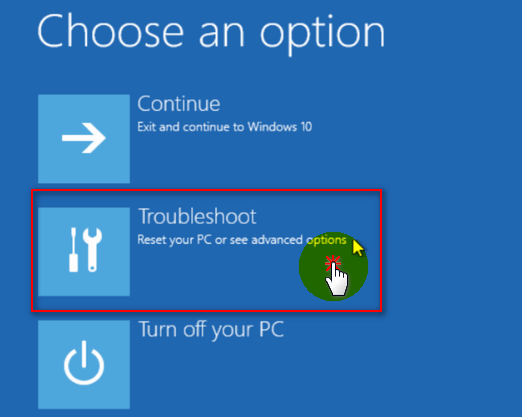
If you’re having problems starting your PC you’ll want to click on “Troubleshoot”. From there you’ll be able to access System Restore, Startup Repair, System Reset, Command Prompt and other Windows tools you can use to sort out the problems plaguing your PC.
If you want to practice booting to the Advance Boot Options Menu, just restart the computer while holding down the SHIFT key. When you get to the Advanced Boot Menu, just click “Continue” to boot into Windows normally.

