If You Use Gmail, Give Yourself Room to Write!
If you use Gmail, then you’re familiar with the size of the default compose window. When you click the “Compose” button in Gmail the compose window appears in the bottom right corner of Gmail. It looks like this:
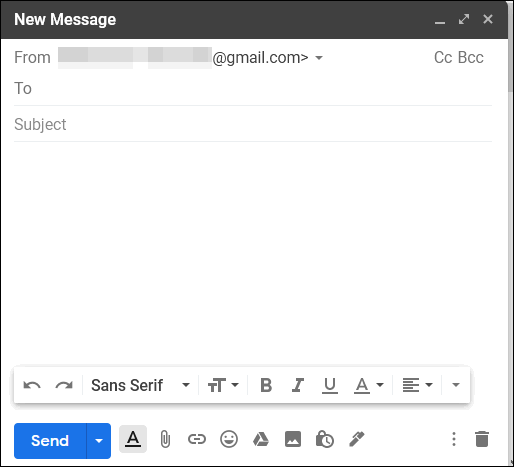
Above: Gmail’s default compose window — actual size.
If you’d like to make the Gmail compose window bigger and have it open in the middle of your screen, it’s easy to do. Here’s how…
Open a Gmail compose window and look for the 3 vertical dots in the bottom right corner. Click the dots and choose “Default to full screen”.
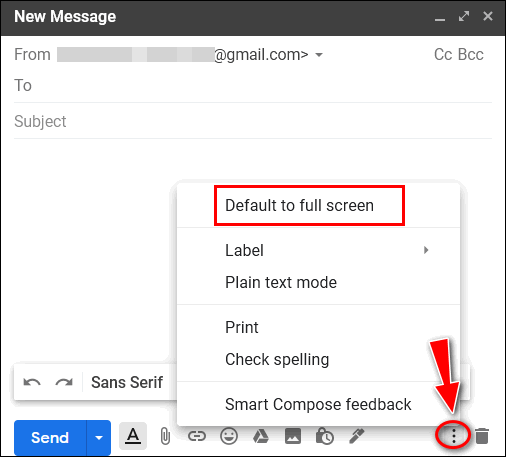
The next time you click the Gmail compose window you’ll have more room to write – and the window will open in the center of your screen.
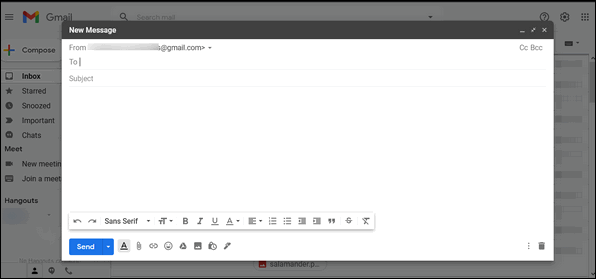
Above: The larger Gmail compose window will open in the center of your screen – giving you more room to compose your masterpiece!
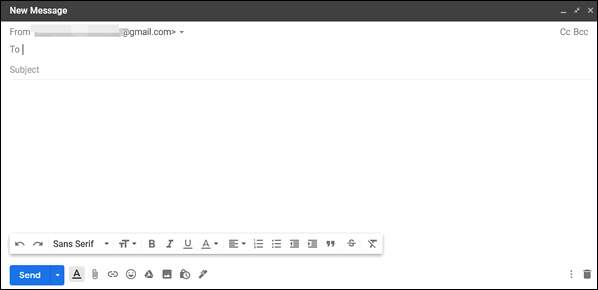
[rl_gallery id=”20446″]
Click on the thumbnail image above to see the full-size Gmail compose window actual size.
Now you’ll have plenty of room to write!


Simple, useful, many thanks
thank you TC and Darcy, very helpful tip. Is there a way to get rid of some of the Gmail Labels that I don’t use, hangouts, snoozed meetings etc. They take up so much room. thanks so much for all you do…. stay safe
You have the best tips!! Thank you for all you do to help us out.