If You Use Google Chrome Update It Now
A vulnerability has recently been discovered in Google Chrome that puts users at risk. If you use Chrome, it’s important that you take a couple minutes to make sure it’s updated to the most current version. The discovery of this Chrome vulnerability prompted this post on The Hacker News’ site:
According to “The Hacker News“:
If you use Google Chrome you must update it now.
Security researcher Michał Bentkowski discovered and reported a high severity vulnerability in Google Chrome in late May, affecting the web browsing software for all major operating systems including Windows, Mac, and Linux.
Without revealing any technical detail about the vulnerability, the Chrome security team described the issue as incorrect handling of CSP header (CVE-2018-6148) in a blog post published today.
Chrome updates automatically. But if you haven’t restarted Chrome for a while, you may not have the update yet. You can find out if you have the most recent update a couple of ways.
Type (or copy and paste) chrome://settings/help into Chrome’s address bar.
You’ll see this:
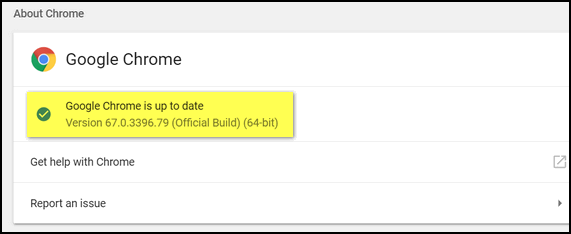
If you’re copy of Chrome is up to date, you’ll see “Google Chrome is up to date” (see screenshot).
If your copy of Chrome is not up-to-date you’ll see a notice that Chrome is almost up-to-date and you’ll need restart Chrome to update it to the current version. You’ll see a restart link.
You can also click the 3 vertical dot icon at the top right in Chrome, and in the drop-down menu click “Help”, “About Google Chrome”.
You can also tell at a glance if Chrome has an update pending. If you don’t see the 3 vertical dots but see a colored icon instead, you know you have an update pending. The color of the icon matters:
- Green means that an update has been available for 2 days
- Orange means that an update has been available for 4 days
- Red means that an update has been available for 7 days
It’s important that you make sure your Chrome browser is up to date. Check Chrome right now. If it’s not up to date, it only takes a minute or two to update it.


Thanks for the update. I am now up to date.