If Your Favorite Browser Isn’t Running As It Should, You Need to Do This!
Check Your Installed Browser Extensions
Browser extensions add features to your browser of choice. And that’s a good thing. But adding too many extensions to your browser cannot only adversely affect the performance of your favorite browser – it can affect the performance of your PC.
The other day I was doing a session and the person I was helping was complaining about his browser being slow and so slow he was considering switching browsers. When I checked he had twenty-two extensions installed. And none of them were PUPs or Malware – they were all legitimate extensions. But the sheer number of extensions was greatly affecting his browser’s performance – and to some extent his PC’s performance.
So, we came to find out that many people don’t know how many extensions they have installed or how to check the extensions they have installed. So today, we’ll show you a quick and easy way to find out what browser extensions are installed in your favorite browser (Chrome, Edge, or Firefox) and how many you have installed. And we’ll also show you how to turn extensions on or off – or remove them.
If you use Google Chrome…
Type Chrome://Extensions in Chrome’s address bar and press Enter.
When Chrome Extensions opens you can turn any extension on or off – or remove it.
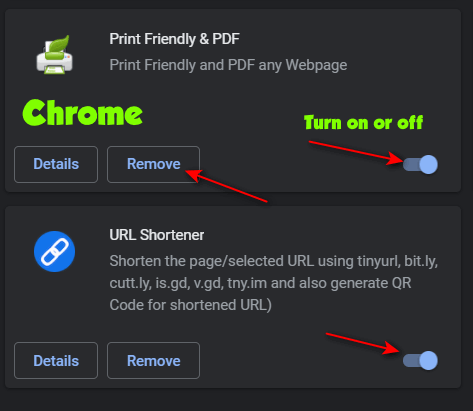
If you use Microsoft Edge…
Type Edge://Extensions in the Edge address bar and press Enter.
When Edge “Installed Extensions” opens, you can turn any extension on or off – or remove it.
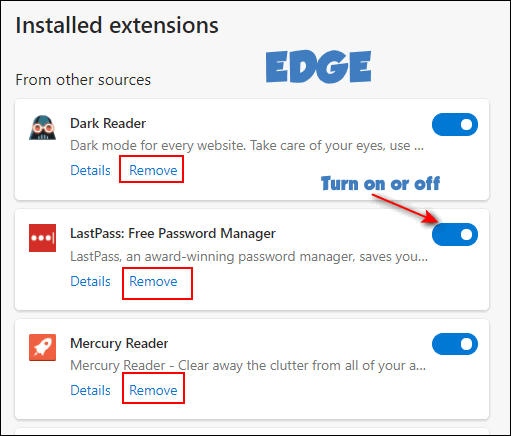
If you use Firefox…
Type about: addons in the Firefox address bar and press Enter.
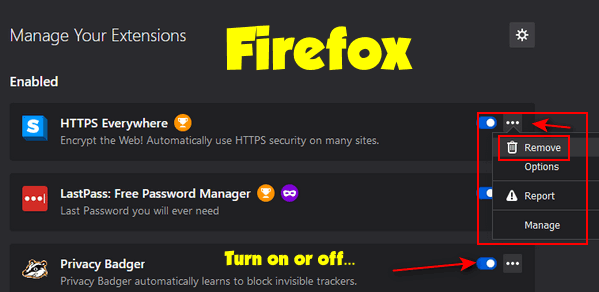
When Firefox “Manage Your Extensions” opens you can turn any extension on or off – or remove it.
Wait! Before you go…
Every week we help dozens of people with their computers without charge or any expectation of payment. And we have helped many folks who have fallen for tech support scams or other scams designed to steal their money.
And we now depend more on readers like you to help keep us going. Your donation helps us to help more people with their computers and helps us keep everyone safer online.
Please help support our small business and help us to keep on helping you.


