Cloudeight InfoAve Premium Bonus Questions & Answers: Part 16
Each week we receive more questions than we can answer in the newsletter due to space restrictions. We try to answer every question we receive. Unfortunately, we just don’t have room to put all the questions and answers in our weekly Premium newsletter.
So now, each week, we will put some of the questions and answers we had to leave out of or Cloudeight InfoAve Premium newsletter and post them here and share them with our Cloudeight InfoAve Premium subscribers, our InfoAve Daily subscribers and our website visitors also.
Below are just a few of the questions and answers that we didn’t have room in this week’s (January 31, 2020 – Issue #851) InfoAve Premium newsletter.
Thanks so much to all of you who sent us your questions last week. Please keep them coming!
Jim wants to know if Microsoft did away with the checkboxes feature on Window 10
I recently upgraded from Windows 7 to Windows 10. For the most part, I like Windows 10. But one feature of Windows 7 I loved but now can’t find on Windows 10 is the item checkbox feature. Did they do away with the checkbox feature in Windows 10?
Our answer
Hi Jim. Good news! The item checkbox feature is alive and well on Windows 10. It works just like it did on Windows 7.
You can enable item checkboxes in Windows 10 this way…
Press the Windows Key + E key to open File Explorer. Then click on “View” at the top. Now, tick the box next to “Item check boxes” (see below), then close File Explorer.
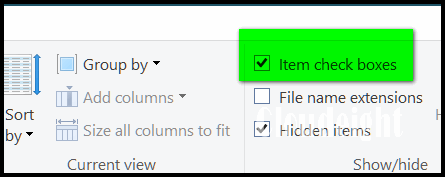
Here’s a closer view:
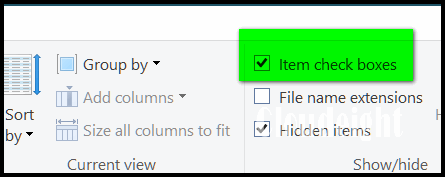
Now item checkboxes will work, just as they did in Windows 7.
Sydney lost the Windows Photos app on Windows 10 and wants it back
Last night when I went to bed, everything on my computer was working correctly. This morning, after the backup was complete, I tried to open a picture with my default, Photo App. Nothing opened and I got an Error message. I have looked at the menu and programs, and it is not listed. I went to Microsoft to download the program and was told it is already on my computer. I still can’t find it even searching, and still can’t get the photos to open without going to another program. I have downloaded the My Photos App, but I liked the original better. HELP!
Our answer
Hi Sydney. Hi Sidney. Try re-registering the Photos app.
Perform the following steps in order:
1. Type POWERSHELL in taskbar search.
2. In search results click on Windows PowerShell and select Run as administrator.
3. Copy & paste the following command into Powershell and press Enter:
Get-AppxPackage -allusers Microsoft.Windows.Photos | Foreach {Add-AppxPackage -DisableDevelopmentMode -Register “$($_.InstallLocation)\AppXManifest.xml”}
Let the command run and finish.
4. Close Windows PowerShell.
5. Restart your computer.
Let us know if this helps.
———-
Sydney wrote back: “I got it back!!!! THANK YOU. You are the best ever.“
Susan wants to know if she needs to use the software that came with her external hard drive
I LOVE your Newsletters! In this day and age of scams and fake news, your Newsletters are so refreshing, offering trustworthy programs and answers to great questions! Thank you EVER so much! My question: I’m running Ashampoo for backup onto a Passport external drive. Is it safe to uninstall WD Backup as well as their toolkit, etc.? I don’t see the need for it unless I start having trouble with Ashampoo? Thanks so much, please stay with us, we so need you!! 🙂
Our answer
Hi Susan. Thank you and thanks for being with us through the years! Yes, the western digital software is completely unnecessary and can be removed.
We are not going anywhere!
Sandie wants to know about the Brave browser and Total AV
Hello. I have two questions, because I’ve recently seen a few ads while visiting Facebook, and before I try anything, I prefer asking your advice first.
One is about the new “Brave” browser. It’s free and they claim they are much faster than Google or Firefox, but more than that, it is totally private browsing. No information is sent to or retrieved by unknown scammers or businesses, all our information is kept completely private by using the Brave browser, and it also supports all of Google apps, and you can quickly and easily transfer all of your bookmarks and favorites in a snap. I’m curious if you have heard anything about it, and if you think what they are claiming can even be done.
The other thing is a new computer protection program called “Total AV” for 2020. This is what they are claiming they can do. (TotalAV is one of the only available products to include antivirus, password vault, ID protect & VPN together, so it’s the last piece of security software you’ll ever need)
I’d be interested in what you can find out about these two programs, and what you think about them. I’ve been following your advice for so long, I am not about to stop doing it now. Cordially, Sandie
Our answer
Hi Sandie. When a browser claims it’s ‘faster’ it always makes me laugh — a browser is only as fast as your Internet connection (basically) and how loaded down with Extensions it is. As for privacy, you’re trusting the company who makes the browser as to how private it is… anyone can say anything but how are you going to prove it?
I tested two privacy browsers and I liked the Epic privacy browser better than Brave. See our review here. I like the Epic browser’s simplicity.
Regardless, in this age of the IoT (Internet of things) and social media, with online databases for everything I don’t think it matters a great deal. If you have a credit card, mortgage, driver’s license, etc. you don’t have much online privacy anyway.
TotalAV is made by the same company that infected tens of thousands of computers with the infamous ScanGuard.
As far as VPNs go… for the average users VPNs can cause more problems than they solve (like not being able to log in to your banking sites or Gmail without continually verifying your identity). And again you’re trusting the company offering the VPN service that they do not keep logs and that they do not to your data to any third parties.
But all that being said — I wouldn’t trust a company that scammed tens of thousands of people with ScanGuard –would you?
I hope this answers your questions, Sandie.
Ellen wants a free program to open special zip files
I am hoping that you can help me find a free Zip file opener. I can not open some of the zip files that I get for my embroidery projects. Thank you so much… Ellen
Our answer
Hi Ellen. We don’t know what type of compressed files you have, but we can tell you that 7-Zip is a free program that opens almost every kind of compressed (zip ) file including GZ and RAR.
You can download it free from http://www.7-zip.org.
There’s a 32-bit version and a 64-bit version. If you don’t know whether your Windows 10 PC is 32-bit or 64-bit, do this: Type ABOUT in the taskbar search and press Enter. Look under “Device Specifications” and then “System type”.
Jan can’t see all her Chrome extensions
Hi. I have one question which I think more people than I would like a solution to. I prefer using Google Chrome and as you know there is (like Firefox) a possibility to add different extensions. I think I have more than 20 of them installed but I can only see the icons of about 10 of them. There is no more place to show them. Is it possible to add more space so I can see all of them? Time for your magic fingers again? Best regards, Jan
Our answer
Hi Jan. There is only so much room to show icons for extensions as space is limited by the size of the address bar. You cannot increase the space to show more icons for extensions.
In Chrome if you want to see all your extensions, click on the 3-vertical dots in the top right. From the dropdown menu, click “More tools” then click “Extensions”. All your extensions will appear on that page.
You can also type chrome://extensions in the address bar to open the extensions page which looks like this.
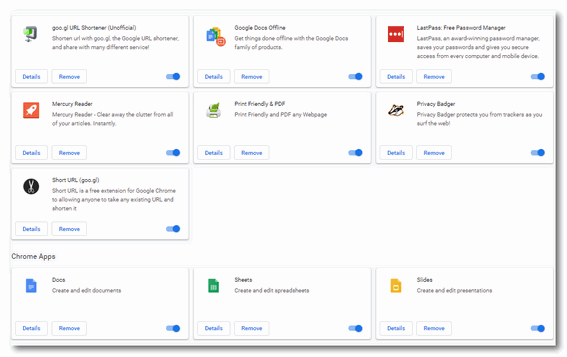
But remember this: Having too many extensions can degrade browser performance and cause problems as each extension uses memory. If Chrome’s performance starts to slow or Chrome stops working correctly, you might want to cut down the number of extensions that are installed. Also, browser extensions are a favorite item for malware makers to bundle with freeware installers. Always be careful and make sure you’re not using a PUP or malware extension.
Sherri wants to run file defrag on Windows 10
Hi, Could you please let me know how I can find “Windows File Defrag” on Windows 10? I have looked under Windows Accessories but can’t find it. Thank you, Mary
Our answer
Hi Sherri. Windows 10 automatically defragments your hard drives, so generally, you don’t need to do in manually.
However, if you want to defragment your hard drive, you can do it manually this way:
1. Type Defrag in the taskbar search
2. Press Enter
3. Select the drive you want to defragment
4. Click” Optimize” to defragment the drive. If you just want to check to see how fragmented the drive is, click the “Analyze”.
You’ll most likely find that your Windows drive (usually C:\ ) most likely does not need to be defragmented since Windows 10 does it automatically.
If you have an SSD (Solid State Drive) it does not need defragmenting and running defragmenter on it could damage the drive. So make sure you have a regular hard drive (HDD) and not a Solid State Drive (SSD). If you just let Windows automatic maintenance take care of this for you, you won’t have to worry about it at all. Our advice is to let Windows handle your drive defragmentation.
I hope this helps you, Sherri.
Mary wants to know if we still recommend Open Office
I’m looking for a free replacement for Microsoft Office. I don’t use office programs very often, but occasionally I need to create or open an MS Office file. Is Open Office still a good alternative for Microsoft Office? Do you still recommend it? Thanks for all you do! Mavis T.
Our answer
Hi Mary. Thanks so much.
Open Office is still a great office suite and a good choice for those who want a free MS Office alternative. You can open and create Microsoft Office documents using Open Office.
You can download Open Office here.
Another good Microsoft Office alternative is Libre Office. You can read more about it and/or download it from here.
We hope this helps you, Mary.
George wants to know about AVG PC Tune-up
What do you think of AVG PC Tune-Up software? Is it worth installing on my 5-year-old computer? I try to keep up with maintenance and think I do pretty well keeping my PC clean. But I would like to get a few more years out of this computer. Do you think AVG PC Tune-up would help?
Our answer
Hi George. AVG supposedly protects your computer from software bundles, malware & viruses. How ironic that AVG is bundling its questionable one-click fix with their software. Installing “PC Tune-up” from AVG might just bring your PC to its grave a bit sooner. Our advice? Don’t install it.
You made it! Thanks for reading the extra questions and answers from Cloudeight InfoAve.
Did you know you can get daily tips and tricks sent to your inbox free?

