Install Fonts by “Dragging & Dropping” Them in Windows 10 and 11
Back in the old days, installing and viewing fonts in Windows was a drag. It was a daunting proposition, but no more. Windows 10 and Windows 11 allow you to drag and drop fonts to install them. Plus all installed fonts are displayed in a clean and uncluttered window, and you’ll see all your fonts just the way they’ll look when you use them. No more guessing which font might look right for your project.
Here’s a screenshot from Windows 10 showing the “Drag and drop to install” feature.
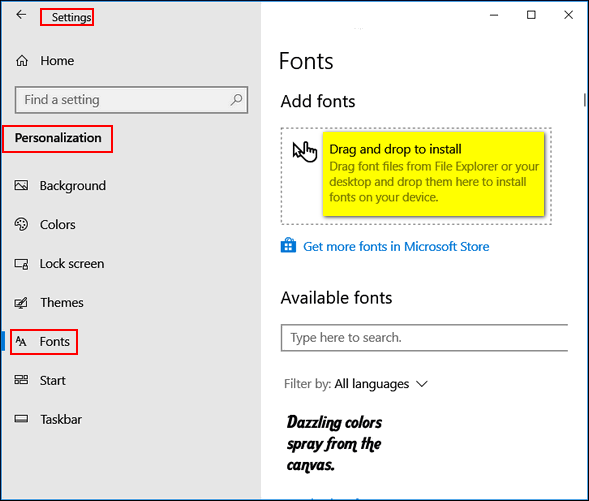
And in the same dialog, you can scroll through all your fonts and see exactly what they look like.
And here’s the same dialog in Windows 11…

You can find the Drag & Drop font installer and preview all your fonts this way:
1. Right-click your desktop
2. Click “Personalize”
3. When the “Personalization” settings app opens, just click on “Fonts”.


I find my fonts folder way too cluttered with fonts I will never use. How do I know which ones are safe to delete? I’d hate to delete one windows needs.
So mainly I’d like to delete all the chinese etc fonts
Thanks
You can delete fonts but the space you save will be negligible and system performance will not improve. But if you want to remove fonts, it’s best not to remove system fonts (those that come with Windows). Here’s a list of Windows 10 system fonts, and here’s a list of Windows 11 system fonts.
There are several ways to uninstall fonts. Here is one using Settings > Personalization > Fonts. Choose the font you want to uninstall and click on it. You’ll see each font or font family has its own page.
Guys- love all the info you’ve imparted about fonts over the last months! Question- is there an app or whatever that can tell you the name of a font? If I see something on the net that is using an attractive font, is there some way of finding out the name of the font? Then I could hunt for it by name, and use it!
Know of such an app?
There is an online font identifier that uses AI to identify fonts, all you need to do is upload a sample of the font (image or paste the URL (website address) to the font you want to identify. See this website.
https://www.myfonts.com/pages/whatthefont