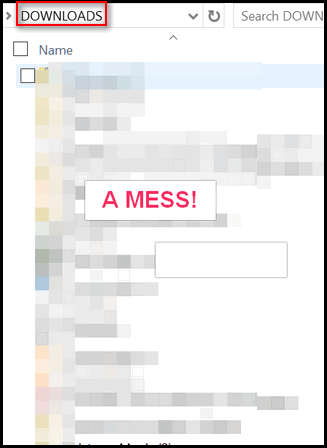 Is Your Downloads Folder a Mess?
Is Your Downloads Folder a Mess?
Here’s another quick tip. This won’t make your computer run faster or better. File this under good housekeeping.
Unless you changed the default folder for downloads in your browser(s), when you download software, it goes into your Downloads folder. After you install the software, you don’t need the file you downloaded (the “installer”). Yet most of us just allow all the software programs (“apps”) we download to remain in the Downloads folder, even though we won’t ever need them again.
So, today, look in your Downloads folder. One quick way to get there is to use Windows Key + R to open a Run box, then type Downloads and press Enter… that takes you right to the Downloads folder. Of course, you can get there Windows Explorer (File Explorer in Windows 10). No matter how you want to get there, get there and look. How many programs do you have cluttering up that folder?
Do you really need the installer for programs you’ve already installed? No. Will removing the program’s installer files from Downloads remove installed program from your computer? No. So, why are most of our Downloads folders full of files? Eh?
If you want to clear out everything in your Downloads folder, open the folder, press CTRL + A to select all, then press the Delete key. All gone. If you only want to delete some of them, you can select one at a time and delete it or you can delete several at once by holding down the CTRL key and left-clicking to select any number of file. Once you have a batch selected, tap the Delete key.
Caveats: If you have a program installer that is no longer available for download – or one that used to be free and is no longer, you might want to save it to another folder. If you have downloaded software that did not require you to install it to run it (usually these come in zip files) if you delete them you won’t be able to run that particular program. On the flip side, if you make a mistake and delete one of these, you can simply re-download it.
Of course, each person is different. But we’ve seen hundreds of computers with Downloads folders just brimming with old files, taking up space for no really good reason at all.
But today, at least look in your Downloads folder – you may be shocked at what has accumulated there over time.

