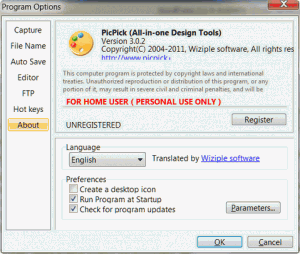We are really fanatical about sweets! We love sweets, but we don’t often like suites. But the suite we’re featuring today is sweet. It’s a sweet suite sweetie. And don’t you forget it!
In this world of commercialization, we find it more difficult each week to come up with a suitable freeware program to recommend. After sifting through a couple of dozen this week – and polluting our computers with a few of them – we finally found a freeware pick that we think you’ll like.
Almost all of you work with images. Some of you take digital photos by the hundreds and some of you like to play with graphics and some of you do design work. It’s safe to say that the majority of people who own a computer have worked with images and photos in some way or another. And because image editing and enhancement are things most everyone with a computer does, there are literally thousands of image editors, manipulators, and enhancers floating out there in cyber space. Not all of them are good, not all of them are bad, but a lot of them are mediocre. And as much as many of you will tsk! tsk! at this, we like to rise above the mediocre once in a while – we really do!
I hear some of you sighing and gnashing your teeth thinking I’m going to drone on another fourteen paragraphs with inane babbling and pathetic puns – but you’re wrong. I’m not. I’m going to bring in today’s freeware pick’s developer and let him drone on for a few paragraphs – and then, and only then, will we get to the point (and yes, there is one).
“PicPick is user friendly and full of features for creating your image, suitable for software developers, graphic designers and home user.
It is an all-in-one program that provides full-featured screen capture tool, intuitive image editor, color picker, color palette, pixel ruler, protractor, crosshair and even whiteboard.
It has not only everything what you need, but it loads fast, sits quietly in the system tray until needed.
This software is provided as freeware for only personal use. In this case, you are granted the right to use this program free of charge. Otherwise, you need to pay for a license for commercial use.
**For All Windows (Fully support Windows 7)
**Multi-language is supported. (MORE 28+)
**All functions are fully supported on a dual screen environment.
**No Registry, No access to System folder (you can copy these files to portable USB)
Screen Capture
Auto-scroll, dual monitors and sound effect are supported
Various output to File, Printer, Office programs, External program
Sharing to FTP, Web, E-mail, Facebook and Twitter are supported as well
Full Screen
Active Window
Window Control
Scrolling Window
Region, Fixed Region
FreeHand
Repeat Last Capture
Image Editor
Intuitive User Interface Windows 7 Ribbon style
Standard drawing, shapes, arrows, lines, text, and etc. Blur, sharpen, hue, contrast, brightness, pixelate, rotate, flip, frame effect and etc….”
He had more to say but I’m cutting him off. He’s starting to drone on more than I wanted him too. Our freeware pick of the week includes all of the above and more, like these fine features:
Color Picker and Color Palette
Screen Pixel Ruler
Screen Magnifier
Screen Protractor
Screen Crosshair
Whiteboard
While we’re not a big fan of most suites, this suite is really sweet. It’s suite that is a suite sweet.
I hear ya! I really do! OK you want to know what the name of this program is and where you can get it – and that’s all you’ve wanted to know for a long time isn’t it? OK. I will give in and tell you where you can get it. You can get our freeware pick of the week “PicPick” from here.
The details:
PicPick
Windows XP, Windows Vista, Windows 7
32bit and 64 bit*
What is it? A suite of really handy image editing tools & more.
Download size: 6 MB
Do you have a freeware program you love? Tell us about it!